

By design, a model is considered as the main Subject Area. Therefore, when you create a generic report on Subject Area and include its properties such as Name, the model is also displayed in the list of Subject Areas. However, the model name is not included when you generate a report on specific Subject Areas. You can generate a report on specific Subject Areas by selecting the Specify Diagrams at Run Time option.
The following diagram shows a generic report of Subject Area:
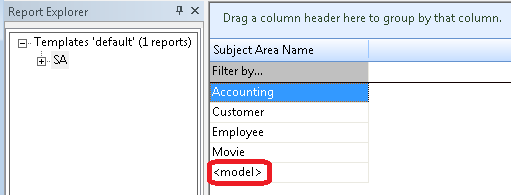
In the previous report, <model> is the model and the remaining entries are Subject Areas.
Note: If you generate a Subject Area report for a Mart model, <model> is not included as a Subject Area. To generate a Subject Area report, we recommend that you open the Mart model and generate the report as a "local" model.
|
Copyright © 2017 erwin Inc.
All rights reserved.
|
|