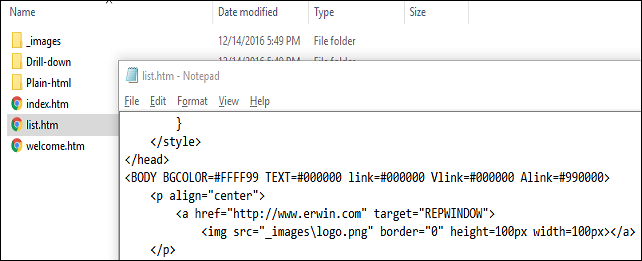Reports › Create Reports Using Report Designer › Change the Logo on the HTML Report
Change the Logo on the HTML Report
By default, erwin logo is displayed on HTML reports and the logo is linked to the erwin website. You can change the logo and link it to a website of your choice.
Follow these steps:
- Open the folder where erwin® Data Modeler is installed.
- Navigate to the \Report\Template\Template-Default\_images folder.
- Replace the image in the logo.png file.
- Navigate to the \Report\Template\Template-Default folder.
- Open the list.htm file in an HTML editor.
- Replace http://www.erwin.com with the required URL, as shown in the following image:
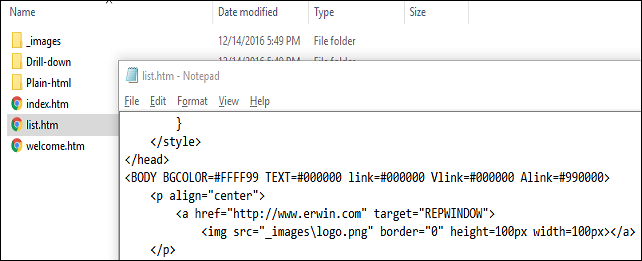
- Restart the application.
The logo and the link to the website are changed when you generate a report the next time.
Copyright © 2017 erwin Inc.
All rights reserved.
 
|
|