

Use the grid in the RI Defaults tab of the Model Editor to specify default referential integrity rules for relationships in your model.
Follow these steps:
The Model Editor opens.
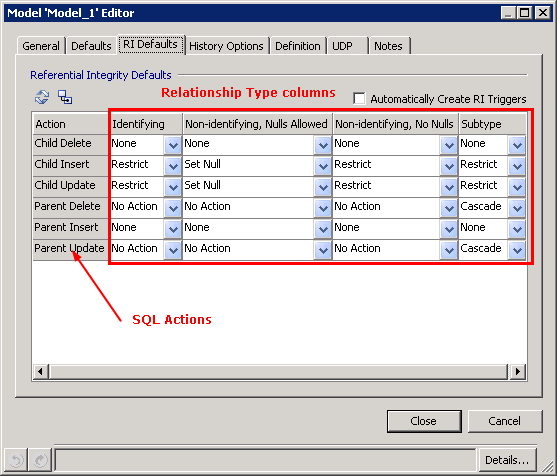
Applies the new default settings to any existing relationship in the model. If you change the default settings in an existing model, use this button to implement the new settings in the model for all existing relationships. If the new settings are saved, but not rebound, the defaults affect the new relationships only.
Clears your settings and returns to the system defaults.
Specifies whether you want to create triggers for the referential integrity defaults automatically.
Lists a SQL action in each of its rows. For each SQL action, select the default RI action for each of the following relationship type columns:
Lets you specify the RI setting for each of the SQL actions in the Action column. This setting applies to all identifying relationships in the model.
Lets you specify the RI setting for each of the SQL actions in the Action column. This setting applies to all non-identifying relationships in the model for which nulls are allowed.
Lets you specify the RI setting for each SQL action in the Action column. The setting applies to all non-identifying relationships in the model for which nulls are not allowed.
Lets you specify the RI setting for each of the SQL actions in the Action column. This setting applies to all subtype relationships in the model.
Note: Some target databases, such as Oracle, use a different terminology for RI trigger actions. Use the RI setting appropriate for your target database. For NONE and NO ACTION, use of NONE means no restrictions (no RI trigger is created). NO ACTION is identical to RESTRICT. In other words, the actions are allowed only if the conditions are met.
Default referential integrity rules are set and the Model Editor closes.
|
Copyright © 2017 erwin Inc.
All rights reserved.
|
|