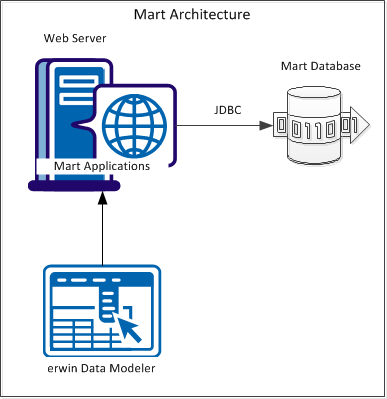Working on a Mart › Connect to Mart › Mart Architecture
Mart Architecture
In the previous versions, erwin DM connected to the Mart database through the database client software. Now, the application connects to the Mart database through a web server. The database client software is no longer required. The web server includes a web-based administration console—erwin Mart Administrator. If you are using the Workgroup Edition, you must install and configure erwin Mart Administrator.
The following diagram shows the new architecture:
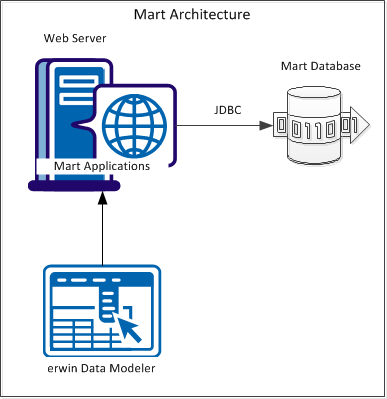
The Mart comprises the following components:
- Database
-
Stores the user data for the Workgroup Edition. If you are installing the Mart for the first time, use a new database. Do not use an existing database that was created for a r7.3 through r8.2.9 Mart. If you are upgrading the Mart from any earlier release of r9 series to the latest release, use the corresponding Mart database.
Install one of the following databases for the Mart database:
- SQL Server 2008, 2012, 2014, or 2016
- Oracle 10g or 11g, 12c, or the the certified version, 12c R2
- PostgreSQL through version 9.6.2 or the certified version 9.6.5
- SAP Adaptive Server Enterprise (ASE) 15.0 through 15.7 and SAP ASE 16, or the certified version, SAP ASE 16 SP02
- Applications
-
Includes a web-based component named erwin Mart Administrator that helps you manage the Mart through a web console.
- Web server
-
Hosts erwin Mart Administrator. You can use a web server of your choice. If you have not installed a web server, use the erwin Mart Server option and install Tomcat.
If you are using the Workgroup Edition, install erwin Data Modeler and install and configure erwin Mart Administrator.
The new architecture has the following benefits:
- Separate logical and physical users: In the previous versions, Mart (or Model Manager) users required database level privileges to access Mart functionality. The Mart database administrators added or deleted users in the Mart database. This approach is changed now. The logical users are separated from physical users, so Mart Administrators can create Mart users without creating the corresponding database users.
- Authentication through Active Directory services: Earlier, if you wanted to provide access to a user group, you added each user individually. Now, because of the new architecture, you can use the Active Directory services and can provide access to the group. Anyone who is part of the group gets access.
- Mart administration outside erwin® Data Modeler: In the previous versions, Mart Administrators used erwin® Data Modeler for administrative activities such as permissions management. This required non-modelers to know how to use erwin® Data Modeler. In the new architecture, the administration component (erwin Web Admin) is built on a separate layer on top of erwin® Data Modeler and is hosted on a Web server. Mart Administrators can access erwin Web Admin from any computer and can perform administrative activities through a web console.
 Back to Top
Back to Top
Copyright © 2017 erwin Inc.
All rights reserved.
 
|
|