

You can add and edit verb phrases for relationships. Verb phrases describe the relationship that you create between a parent and child entity. You can create these two types of verb phrases for a relationship:
In the following example, you can add the verb phrase <is rented as> to describe the relationship between the parent entity MOVIE and the child entity MOVIE-COPY. You can also add the verb phrase <is a copy of a> to describe the relationship between the child entity MOVIE-COPY and the parent entity MOVIE. If you enter both a parent-to-child and child-to-parent verb phrase, you have created a two-part verb phrase.
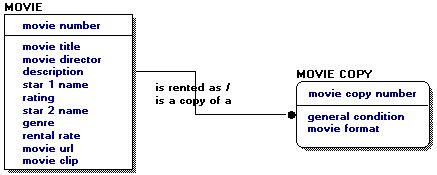
When you view the relationships that you create, a two-part verb phrase is displayed near the middle of the relationship line with the two phrases joined by a forward slash symbol (for example, is rented as/is a copy of a). You can split all the two-part verb phrases in your model so that each part of the verb phrase is automatically placed near the entity to which it applies.
When you split a verb phrase for a single relationship, you can move each label separately. When you move a relationship line directly or move the entity to which it is connected, the associated verb phrase is automatically moved.
You can optionally display the verb phrases for a relationship in the middle of the relationship line. If you want to see verb phrases in the diagram window, set the Verb Phrase Display Option.
Verb phrases do not display in the physical model. In the physical model, verb phrases are replaced with the Foreign Key Constraint Name.
|
Copyright © 2017 erwin Inc.
All rights reserved.
|
|