

When you are working in a property editor in either a logical or physical model, buttons are provided where valid that let you manage whether a property value can be inherited, overridden, or hardened. The following visual cues appear where this option is valid:
Specifies to inherit the property value from the parent.
Specifies to override inheritance for the property value.
Specifies to harden the property name.
Example: Property with Inherit and Override Options
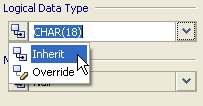
Example: Property with Inherit, Override, and Harden Options
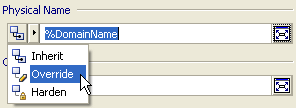
You can also use the toolbar option to open the Reset Properties dialog to select from a list of properties that can have their values reset. This dialog provides a convenient way to reset many properties at once, rather than by a single field in a property editor.
Example: Reset property inheritance using the toolbar in a property editor

Example: Reset Properties dialog for resetting domain properties
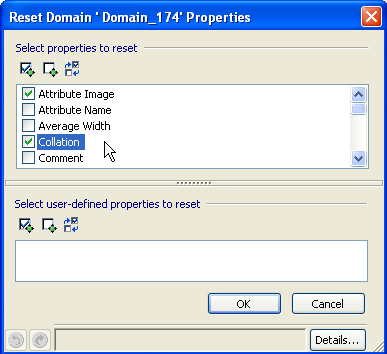
|
Copyright © 2017 erwin Inc.
All rights reserved.
|
|