

Select a model from your local computer or Mart to display in the right pane of the Resolve Differences dialog. The objects that you select in the right model are compared with the objects selected in the left model.
The process of selecting a right model is same as selecting a left model. For more information, see Select the Left Model.
For example, consider Org_New.erwin for the right model:
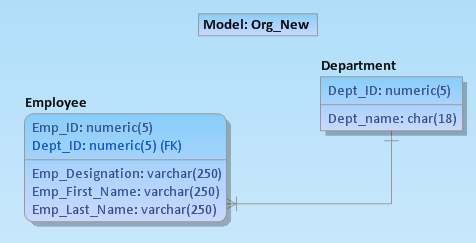
|
Copyright © 2017 erwin Inc.
All rights reserved.
|
|