

Your organization plans to use erwin DM with the concurrent licensing model. In this model, licenses are stored in a server (License Server). When you set up licenses on the License Server, you create a web service to communicate with the erwin DM instances that users open.
The following diagram illustrates how to set up concurrent licenses:
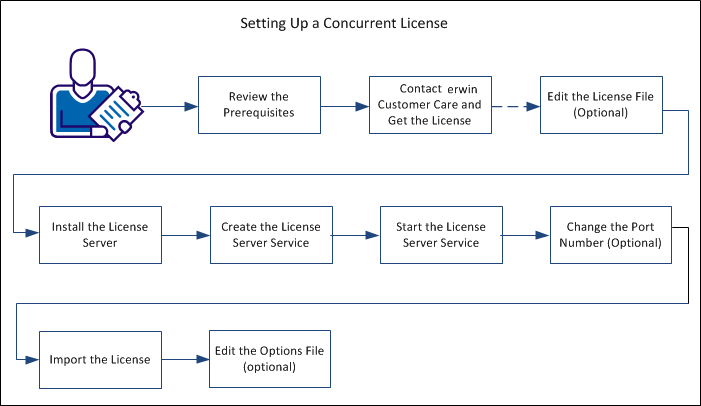
Perform the following tasks to set up a concurrent license:
|
Copyright © 2017 erwin Inc.
All rights reserved.
|
|