What's new this release?
To provide data quality capabilities, erwin Data Intelligence (erwin DI) integrates erwin Data Quality as data quality analysis partner. erwin Data Quality profiles your metadata to provide in-depth analysis of your environments, tables, and columns. This integration enables you to derive data quality parameters in the erwin DI's Metadata Manager.
This topic walks you through how erwin Data Quality integrates with erwin DI and profiles data to deliver data quality analysis. To get a better understanding on how erwin Data Quality profiles data, refer to the Getting Started topic in the erwin Data Quality user guide.
The data quality analysis for an environment includes the following parameter:
- DQ Score: Displays the profiled data quality score by analyzing the quality of the data across environments, tables, and columns in your metadata.
For more information on other data quality parameters, refer to the Data Quality Scores topic in erwin Data Quality user guide.
To view data quality parameters in erwin DI, ensure that you configure erwin Data Quality with erwin DI. For more information about erwin Data Quality configuration, refer to the Configuring Data Profiling topic.
erwin DI and erwin Data Quality use different names for identifying the assets. Refer to the following table to understand how erwin DI and erwin Data Quality maps data between applications.
|
Technical Asset Mapping |
|
|---|---|
|
erwin DI |
erwin Data Quality |
|
Environments |
Catalogs |
|
Tables |
Datasets |
|
Columns |
Attributes |
The following diagram shows a high-level architecture and data flow between erwin DI and erwin Data Quality.
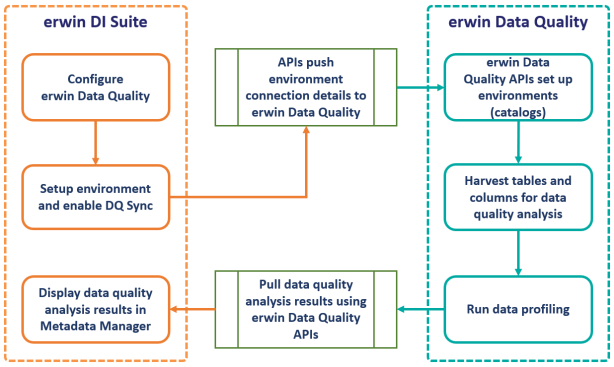
The following sequence gives a high-level understanding of how erwin DI and erwin Data Quality integration works to get data quality analysis:
- Create an environment and switch the Enable DQ Sync option on.
- Scan metadata from data sources.
- erwin Data Quality APIs push the environment connection details from erwin DI to erwin Data Quality.
- Select a catalog in erwin Data Quality. The environments in erwin DI are created as catalogs in erwin Data Quality.
- Add datasets to the catalogs in erwin Data Quality for data profiling.
- Run data profiling on datasets to derive data quality analysis.
- Run a data sync job in erwin DI to pull data quality analysis results of an environment from erwin Data Quality and view them on erwin DI.
To view data quality analysis, in the Metadata Manager, expand a system node and select an environment. The environment's data quality analysis is displayed on the Data Dictionary tab. For example, the image displays DQ Score for the tables in the selected environment. You can click on it to drill down and view column level data quality analysis.
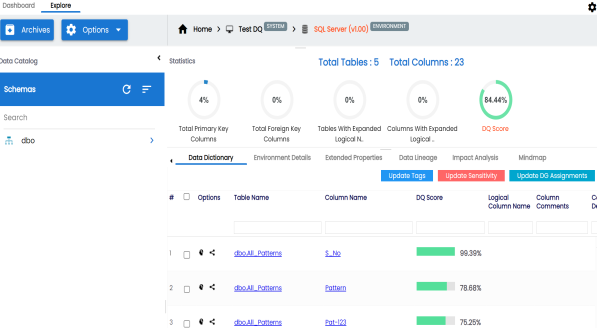
In the erwin Data Quality application, you can:
|
Copyright © 2025 Quest Software Inc. |