How to Create a Model
Create a data model to design a physical database, describe a project scope, or support data warehousing. Create or update data models using either erwin DM Standard Edition or Workgroup Edition. Working in Workgroup Edition enables collaboration among project managers, data modeling team members, and standards administrators. When you create models in Mart, your team members can work on the entire model or a part of it. You can enforce organizational standards and can standardize metadata across all models.
Use one of the following methods to create a model:
- Create a new model
- Create a model that is same as a template
- Create a model that is based on a template and matches the selected database and model type
Note: You can also create models using the complete compare and reverse engineering functions. However, this section describes how to create models using the New Model dialog.
The following diagram illustrates the steps to create a model:
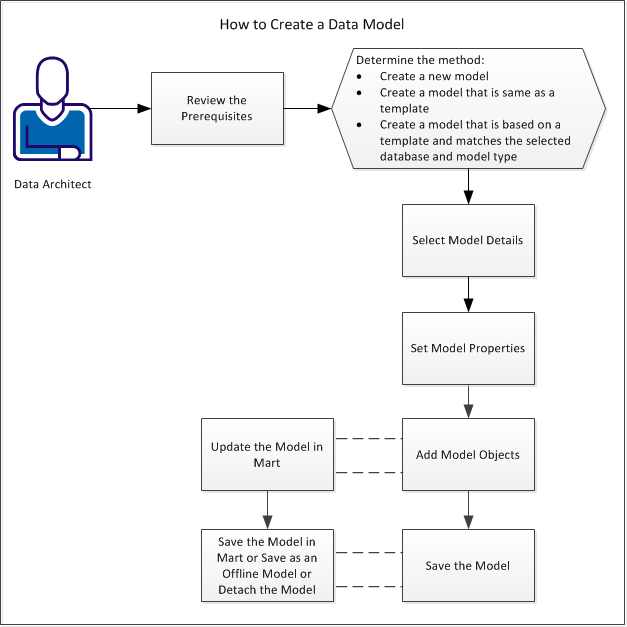
Complete the following steps to create a model:
- Review the prerequisites.
- Determine the method.
- Select the model details.
- Set model properties.
- Add model objects.
- Save the model.
- (Optional) Update the model in Mart.
- (Optional) Save the model in Mart.
|
Copyright © 2018 erwin, Inc.
All rights reserved.
|
|
