Applying Naming Standards
You create naming standards so that everyone in your organization uses names correctly and consistently. Use the Naming Standard Editor to create naming standards and develop a glossary that contains glossary words, their abbreviations, and alternate abbreviations.
You can create multiple Naming Standard objects and can apply one of them to a model. Each Naming Standard object includes the naming standards for logical and physical model objects, and the glossary. The components of logical and physical model names are prime, modifier, or class. To define naming standards for entities, tables, attributes, columns, and domains specify the components and the order in which to present them.
If you do not use naming standards, you may have modeling design problems. These design problems could produce errors when you run queries to extract data.
Note: Suppose that you upgrade a model from release r7 through r7.3.12 or from r8 through r8.2.9 to the latest release. If the source model includes NSM files, the naming standards are not included in the upgraded model. To get the naming standards, save the NSM file to your local computer, import it to a template model, and then bind the template to the upgraded model. We recommend that you do not include any other objects in the template model, other than the NSM object.
You can apply naming standards in three ways, as illustrated in the following diagram:
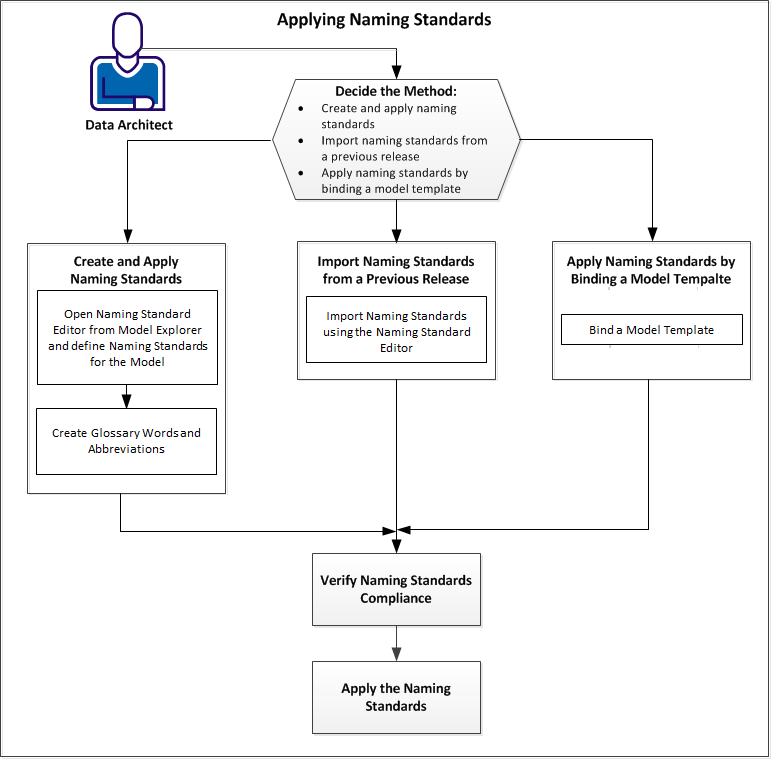
Follow these steps apply naming standards:
|
Copyright © 2018 erwin, Inc.
All rights reserved.
|
|