You can create a data model from JSON and AVRO scripts using the Reverse Engineering process.
Note: For reverse engineering German language JSON scripts, ensure the script Encoding is set to Convert to ANSI.
This topic walks you through the steps to reverse engineer a JSON model from a script file. Similarly, you can reverse engineer a model from your AVRO script file.
To reverse engineer a model:
-
In erwin Data Modeler (DM), click Actions > Reverse Engineer.
The New Model screen appears.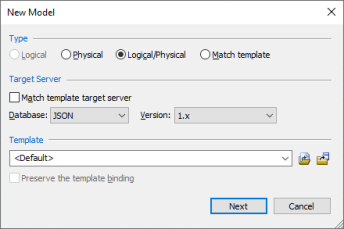
-
Click Logical/Physical and set Database to JSON.
-
Click Next.
The Reverse Engineer Process Wizard appears.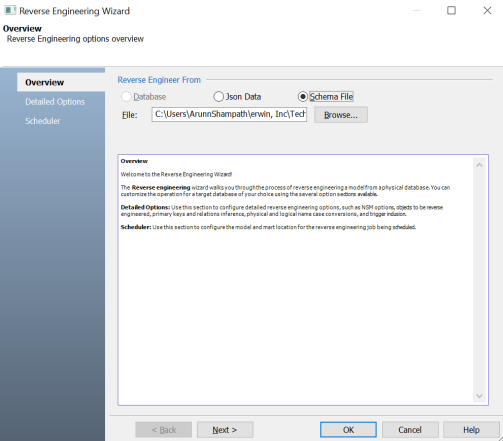
-
Select Json Data or Schema File format option. Then, click Browse and select one or multiple script files.
-
Click Next.
The Detail Options section appears. Set up appropriate options based on your requirement.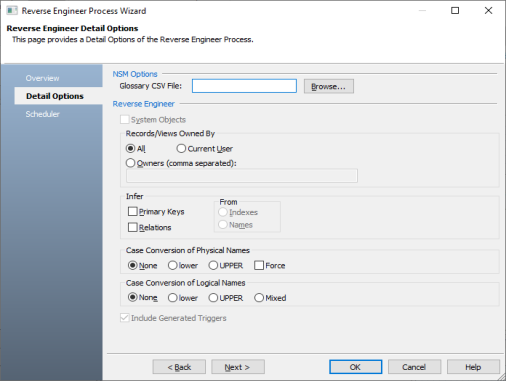
-
Click OK.
The reverse engineering process starts.
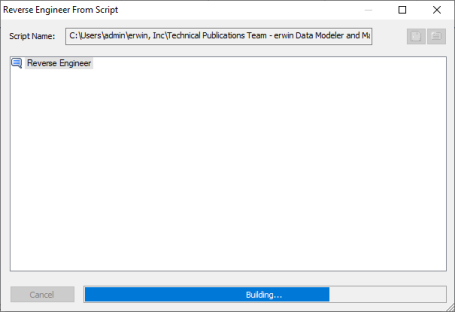
Once the process is complete, based on your selections, a schema is generated, and a model is created.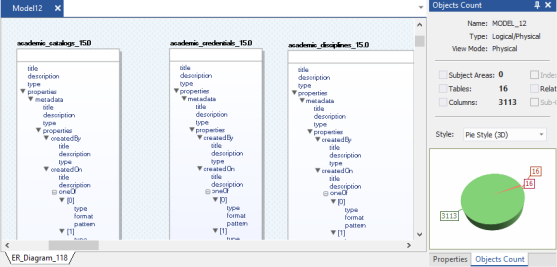
|
Copyright © 2021 Quest Software Inc. All rights reserved. All trademarks, trade names, service marks, and logos referenced herein belong to their respective companies. |