Data Vault 2.0 Support
erwin Data Modeler (DM) now Data Vault 2.0 as a modeling technique across all target databases. This implementation supports the following Data Vault 2.0 components by default through API:
-
Hub
-
Link
-
Satellite
-
Reference
-
PIT
-
Bridge
These components are available on Home tab of the ribbon.
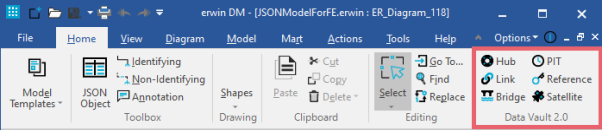
To enable Data Vault 2.0 on your model, follow these steps:
-
Right-click the model and click Properties.
-
On the Model Editor > General tab, select the Data Vault 2.0 check box.
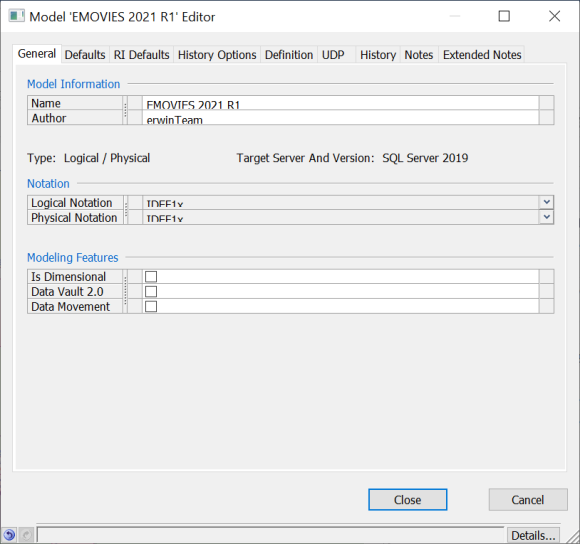
Once enabled, Data Vault 2.0 components are available via the Model Explorer. You can now convert your model to a Data Vault model.
You can also create custom components and apply them to tables. However, these custom components do not appear on the ribbon.
|
Copyright © 2021 Quest Software Inc. All rights reserved. All trademarks, trade names, service marks, and logos referenced herein belong to their respective companies. |