Executive Summary
-
Overview of eMovies’ Business Evolution: EMovies started as a DVD rental company, gradually transitioning into a full-scale OTT streaming platform. This business shift required fundamental changes in its data architecture to support streaming, global reach, personalization, and scalability.
-
Importance of Adapting the Data Model: As the business model changed, the data architecture needed to evolve from managing physical inventory (DVDs) to managing digital assets (streaming content, user preferences, recommendations).
-
erwin Data Modeler’s Role: erwin Data Modeler facilitates this transition by providing robust tools for visualizing, updating, and managing complex data models as business requirements evolve.
Current Situation Analysis (Past Data Model in erwin)
Core operations: DVD inventory management, rental queues, shipments, and returns.
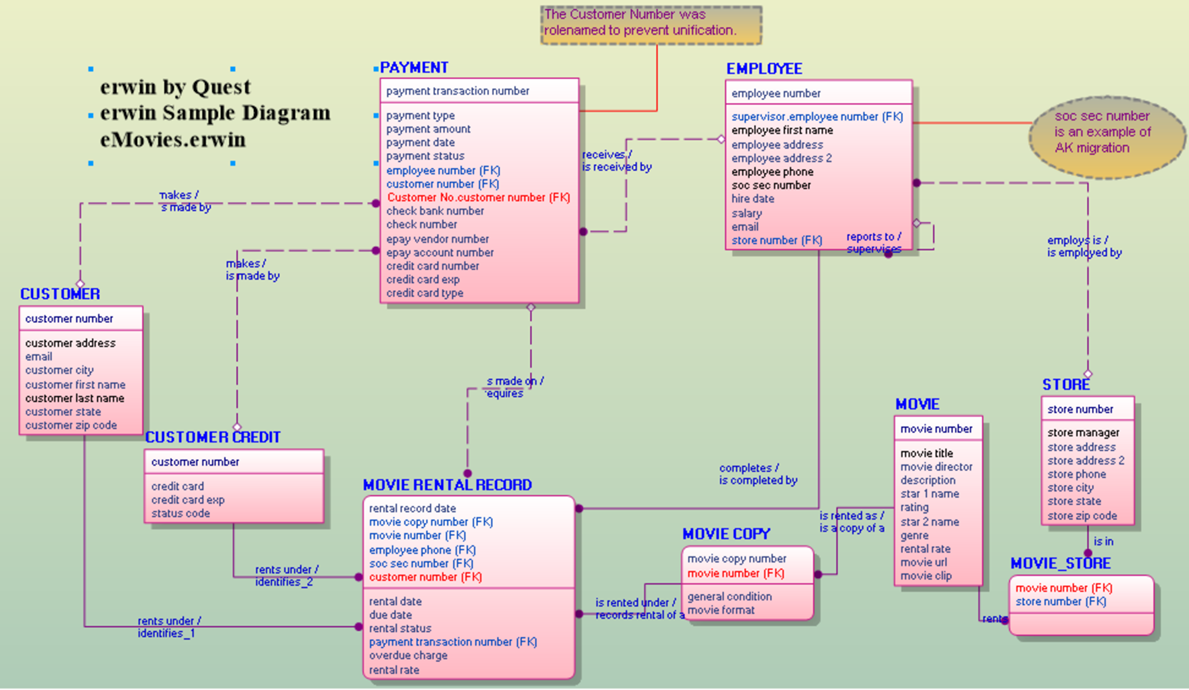
Core entities in the existing data model are:
|
Entity Name |
Description |
Key Attributes |
|---|---|---|
|
Customers |
Stores customer data such as name, contact information, account creation date, membership status. |
Customer ID (Primary Key), Name, Address, Membership Type (e.g., Basic, Premium), Date of Registration, Email and Contact Information |
|
Customer Credit |
Tracks credits are available to customers for late returns, promotions, or account balance adjustments. |
Customer Credit ID (Primary Key), Customer ID (Foreign Key), Credit Balance, Credit Expiration Date |
|
Employee |
Manages employee data for the stores or distribution centers, including roles such as sales associates, managers, and customer service. |
Employee ID (Primary Key), Name, Position (e.g., Manager, Sales Associate), Store ID (Foreign Key), Contact Details |
|
Movie |
Holds the details of the movies available for rent in the catalog, such as genre, rating, and release year. |
Movie ID (Primary Key), Title, Genre, Release Date, Rating (e.g., PG, R), Director |
|
Movie Copy |
Represents physical copies of movies available in stores or distribution centers. |
Movie Copy ID (Primary Key), Movie ID (Foreign Key), Store ID (Foreign Key), Condition (e.g., New, Used), Availability Status (e.g., Available, Rented) |
|
Movie Rental Record |
Tracks each rental transaction, including rental date, return date, and the copy of the movie rented. |
Rental ID (Primary Key), Customer ID (Foreign Key), Movie Copy ID (Foreign Key), Rental Date, Due Date, Return Date, Late Fees (if applicable) |
|
Movie Store |
Stores information about physical movie stores where customers can rent DVDs or return them. |
Store ID (Primary Key), Name, Address, Manager ID (Foreign Key), Phone Number |
|
Payment |
Captures payment details for rental transactions, including amount paid, payment method, and payment date. |
Payment ID (Primary Key), Rental ID (Foreign Key), Amount Paid, Payment Method (e.g., Credit Card, Cash), Payment Date |
|
Store |
Represents the different EMovies distribution centers or physical stores where DVDs are stored and managed. |
Store ID (Primary Key), Location, Number of Employees, Inventory Capacity, Manager Contact Information |
Transition Strategy: From DVD Rental to OTT Data Model
Key Participants in the Transition:
You can setup different profiles in ER360 to add Participants. For this example, we are setting up the following profiles in ER360. You will get Viewers and Admin profiles by default. To set up new profiles you can click on add profile button. You can also add permissions for existing profile.
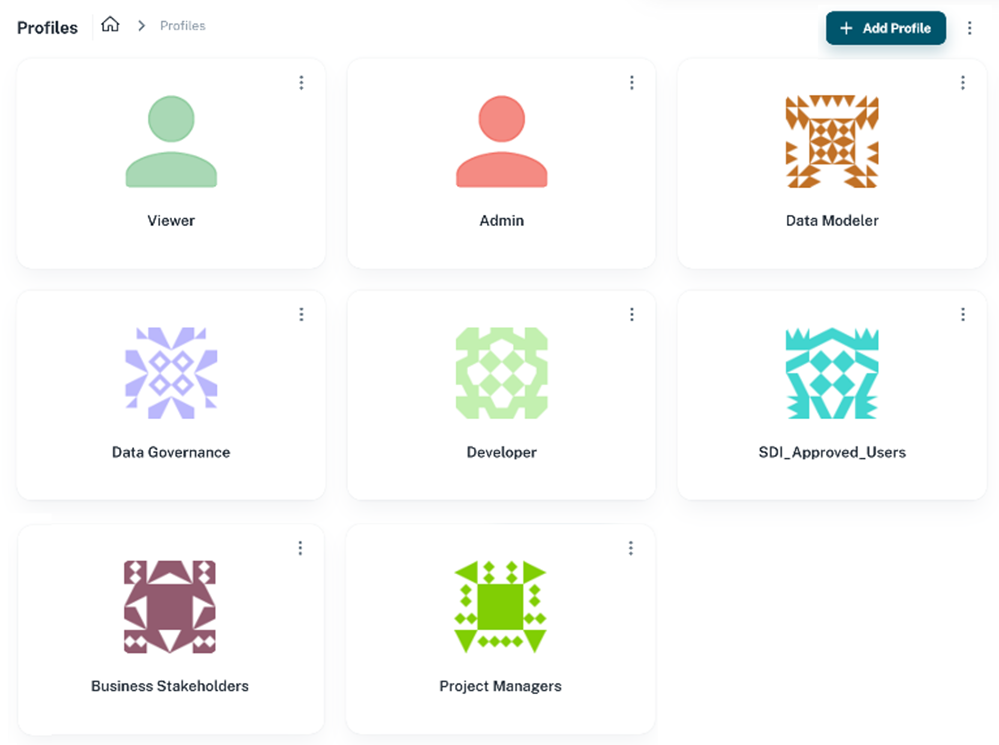
-
Data Modelers
-
Business Stakeholders
-
Development Team
-
Data Governance Team
-
Project Managers
-
SDI Approved Users
Transition Phase:
During the Transition phase the eMovies team starts using the erwin ER360 to review the current data model of eMovies to gather requirements for changes required for transition.
Phase 1: Planning and Assessment
Goal: Identify key requirements for transitioning from DVD rentals to OTT.
Involvement:
-
Data Modelers:
-
Harvest the eMovies model into ER360 and share it with the business stakeholders.
-
Analyze the existing DVD data model (Customers, Movie Rental Record, Store) and identify obsolete entities. Evaluate new data model requirements (digital content, streaming history).
-
-
Business Stakeholders:
-
Provide business inputs such as the need for multi-profile support, global reach, personalized recommendations, and new subscription plans.
-
Add comments to the ER Diagram suggesting the changes.
-
-
Project Manager:
-
Set up timelines, resource allocation, and coordination between business and tech teams.
-
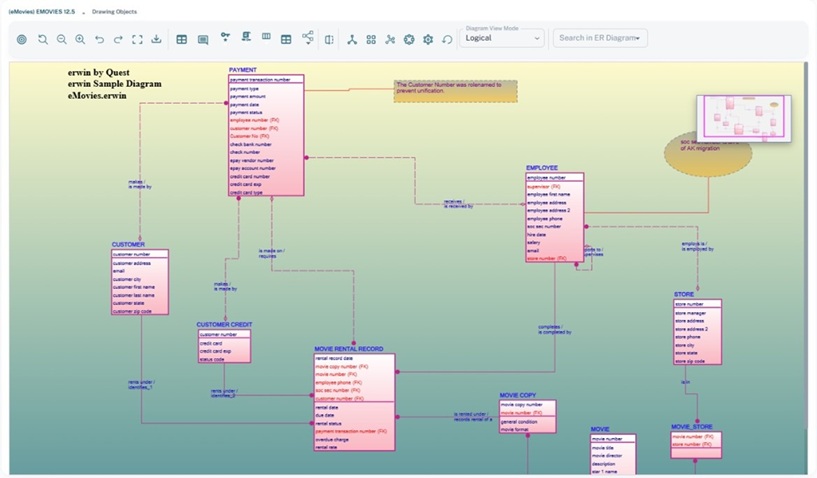
Summary of Changes
-
New Entities: Profiles, Streaming History, Devices, Content Recommendations, Licensing.
-
Modified Entities: Users (formerly Customers), Digital Content (formerly Movie), Payments, Subscription Plans.
-
Deprecated Entities: Movie Copy, Movie Rental Record, Movie Store, Store, Customer Credit.
These changes reflect the fundamental shift from managing physical media and rental transactions to digital content streaming, personalization, and global accessibility, all supported by a scalable and dynamic data architecture in erwin Data Modeler.
|
Entity Name |
Description |
Key Attributes |
Changes from Previous Model |
|---|---|---|---|
|
Users |
Now supports multiple user profiles under a single account for personalized recommendations and multiple viewers. |
User ID (Primary Key, Previously Customer ID), Primary Account Holder Name (Same), Email (Same), Password (New), Subscription Plan (Modified), Linked Profiles (New), Account Creation Date (Same), Watch History (New), Preferences (New) |
Renamed from Customers, Password added, Subscription Plan modified, Linked Profiles, Watch History, and Preferences added. |
|
Profiles |
Represents individual user profiles within a single user account, enabling personalized recommendations and separate watch histories. |
Profile ID (Primary Key), User ID (Foreign Key), Profile Name, Preferred Language (New), Age Rating Setting (New), Watch History (New), Content Preferences (New) |
New Entity |
|
Digital Content |
Represents digital content (movies, TV shows) available for streaming. |
Content ID (Primary Key, Previously Movie ID), Title (Same), Genre (Same), Release Date (Same), Rating (Same), Content Type (New), Duration (New), Language (New), Available Regions (New), License Expiration Date (New) |
Renamed from Movie, Content Type, Duration, Language, Available Regions, and License Expiration Date added. Physical copy related attributes removed. |
|
Streaming History |
Logs each streaming session, tracking viewing patterns for personalized recommendations and analytics. |
Session ID (Primary Key), Profile ID (Foreign Key), Content ID (Foreign Key), Stream Start Time (New), Stream End Time (New), Completion Status (New), Device ID (New) |
New Entity replaces Movie Rental Record. |
|
Devices |
Captures details about devices used to access EMovies, enabling management of multi-device and multi-platform streaming. |
Device ID (Primary Key), Profile ID (Foreign Key), Device Type (New), Operating System (New), Last Accessed Date (New), Registered Date (New) |
New Entity |
|
Subscription Plans |
Updated to reflect streaming tier-based subscription plans. |
Plan ID (Primary Key), Plan Name (e.g., Basic, Standard, Premium), Number of Screens (New), Max Resolution (New), Monthly Fee (Same), Allowed Devices (New) |
Modified to reflect streaming tiers, Number of Screens, Max Resolution, and Allowed Devices added. |
|
Payments |
Tracks payment details for subscription-based recurring billing. |
Payment ID (Primary Key), User ID (Foreign Key, Previously Rental ID), Amount Paid (Same), Payment Method (Same), Billing Cycle (New), Subscription Start Date (New), Next Billing Date (New) |
User ID replaces Rental ID, Billing Cycle, Subscription Start Date, and Next Billing Date added. Focus shifted to recurring billing. |
|
Content Recommendations |
Personalized content recommendations based on user preferences, watch history, and engagement patterns. |
Recommendation ID (Primary Key), Profile ID (Foreign Key), Content ID (Foreign Key), Recommended Date (New), Source of Recommendation (New) |
New Entity |
|
Licensing |
Manages licensing agreements for streaming content, ensuring legal compliance, and tracking content availability by region. |
License ID (Primary Key), Content ID (Foreign Key), License Start Date (New), License End Date (New), Regions Licensed (New), License Fee (New) |
New Entity |
|
Deprecated Entities |
The following entities have been phased out: |
Movie Copy, Movie Rental Record, Movie Store, Store, Customer Credit |
Phased out due to the transition from DVD rentals to streaming. |
Now let us make changes based on the above.
Add new entities: The business users will add comments to the diagram using ER360 and suggest changes. The data Modeler will add new entity via DM Client and save changes to Mart.
Workflow for Business User to Data Modeler in ER360:
-
Business User Identifies Need for New Entity (e.g., Subscription):
-
Action: A business user identifies the need to add a new entity, like Subscription, to the model.
-
ER360 Interaction: The business user can add a comment directly in ER360, suggesting the addition of this entity.
-
-
Data Modeler Receives the Comment and Reviews the Suggestion:
-
Action: The data modeler reviews the comment in ER360
-
ER360 Interaction: The modeler sees the comment in context, assesses its impact, and updates the data model accordingly.
-
Data Modeler Updates the Model:
-
Action: The data modeler adds the new entity Subscription (with attributes such as Subscription ID, Customer ID, Start Date, End Date, etc.).
-
ER360 Interaction: The data modeler updates the data model and saves it in ER360, making sure all relationships and data flow are properly accounted for.
-
-
New Model is Loaded Back to ER360:
-
Action: After making the necessary changes, the updated model is loaded back into ER360.
-
ER360 Interaction: The new model version is saved in ER360 for further review.
-
-
Business User Approves Changes:
-
Action: The business user receives a notification of the updated model in ER360.
-
ER360 Interaction: The business user reviews the changes, including the new Subscription entity, and approves them.
-
-
Continuous Feedback Loop:
-
Action: This feedback loop continues as business needs evolve, and new entities or modifications are required.
-
ER360 Interaction: ER360 allows for ongoing collaboration between business users and data modelers, making the process agile and responsive to business needs.
-
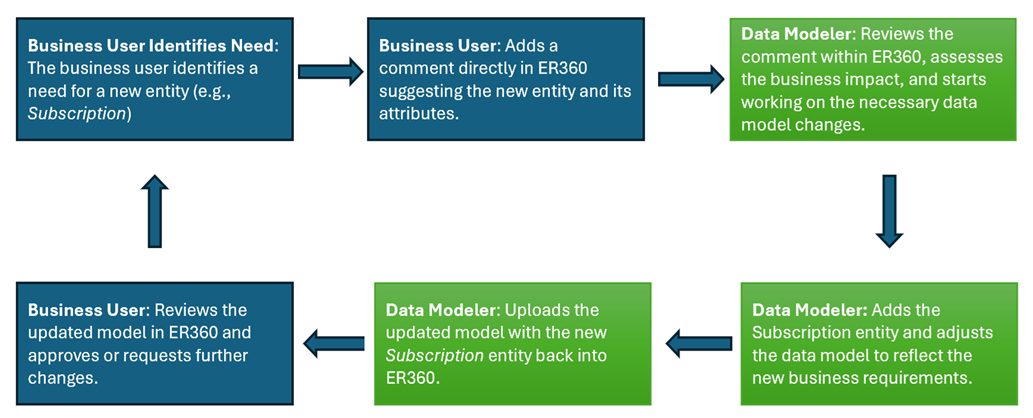
Business User Identifies Need for New Entity:
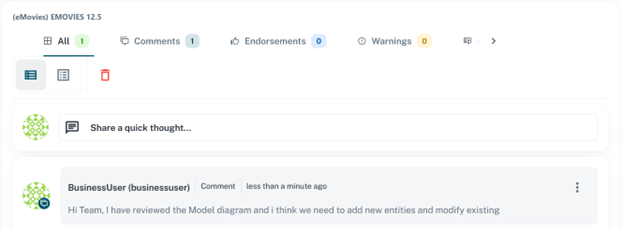
Data Modeler Receives the Comment and Reviews the Suggestion:
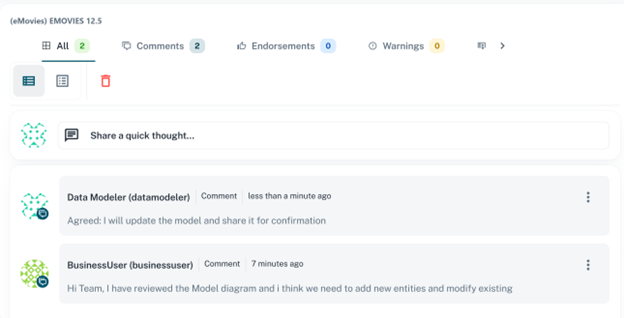
The data modeler makes the following changes to the model and uploads the model to Mart.
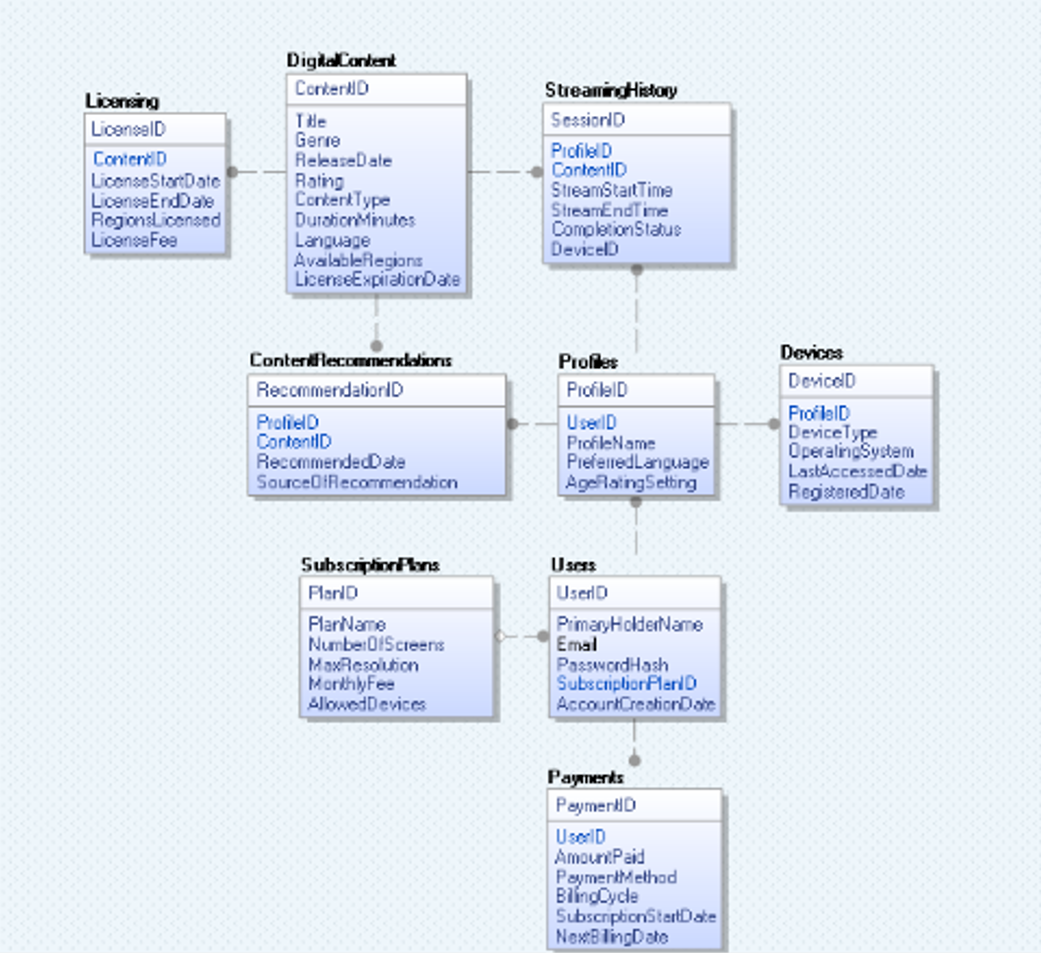
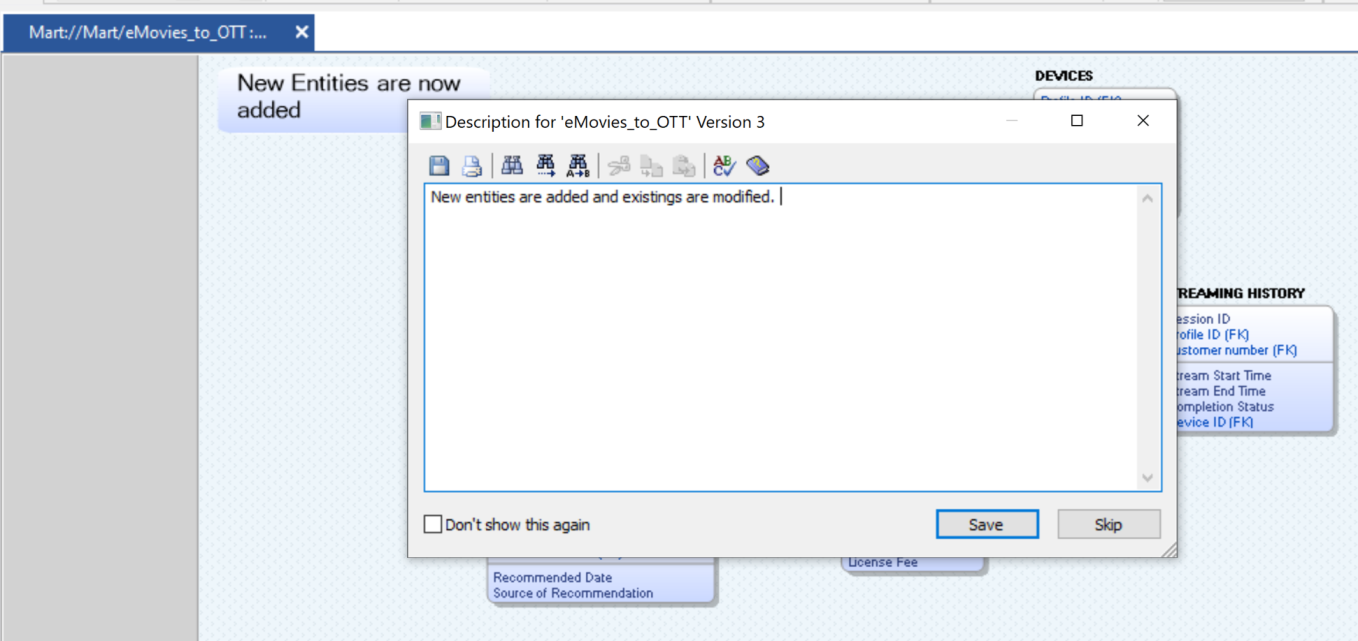
The Data Modeler provides appropriate comments to the model and uploads them to the Mart.
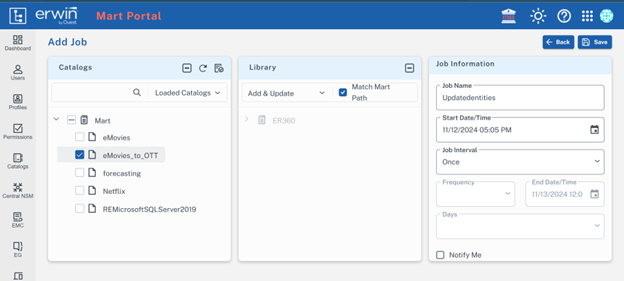
Now the Data Modeler creates a harvest job to update the model in mart. After successful harvest Job, the Data Modeler refreshes the ER360 catalogs.
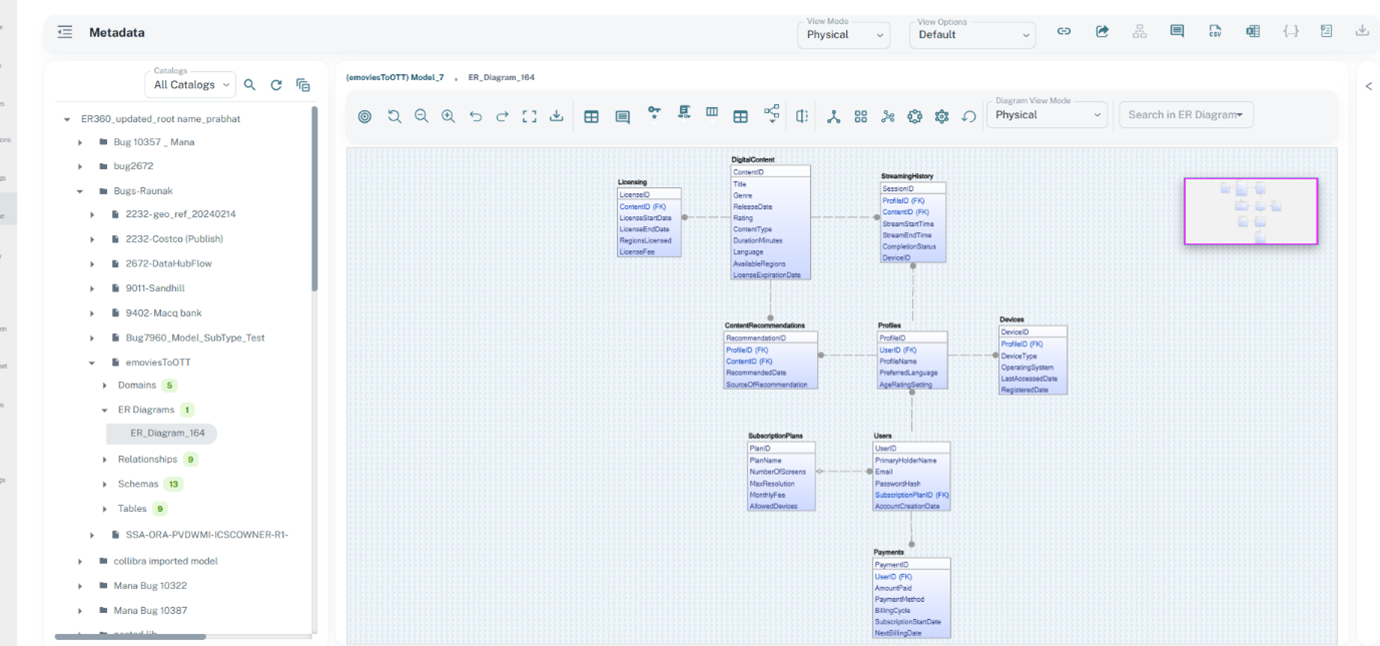
Now the changes are available in ER360 to review. Data Modeler adds a comment in diagram to notify the users about the update. Business users review and approve the changes by endorsing the Diagram.
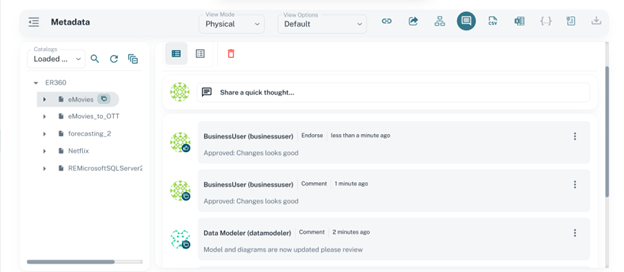
Share and Collaborate:
These diagrams can be shared by the Modelers to the other stakeholders:
-
If they have ER360 then you can use the Collaborate button on the top toolbar.
-
This will share a link to the diagram with a message of your choice to the user available in the drop down list.
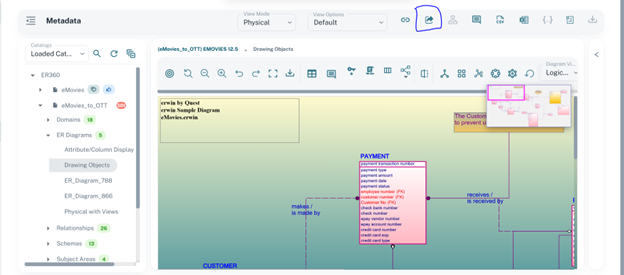
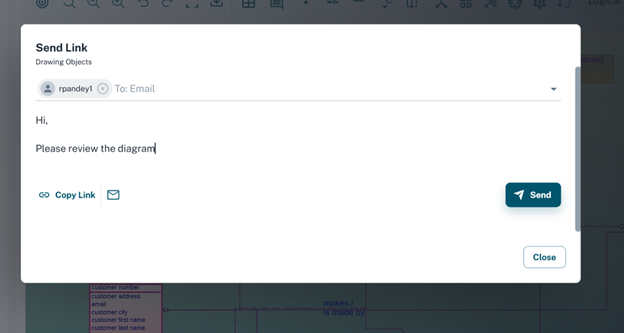
Was this helpful?