An NSM file can be applied to multiple models. You can view a report of models to which an NSM files is applied. Apart from models, this report displays the time stamp and editor.
To view NSM file report, follow these steps:
- In the NSM Files pane, select an NSM file.
- On the actions bar, click
 .
.
A report with a list of models, and their modification time stamp opens.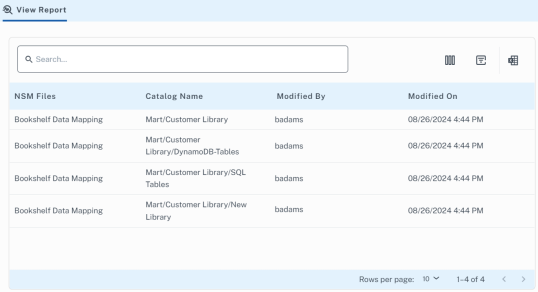
You can also view and manages the report using the following options:
-
Find Columns (
 ): Use this option to hide or show columns for the NSM report.
): Use this option to hide or show columns for the NSM report. -
Show Filters (
 ): Use this option to filter certain values in the report using an operators.
): Use this option to filter certain values in the report using an operators. -
Download File (
 ): Use this option to download the NSM report to a local directory.
): Use this option to download the NSM report to a local directory.
|
Copyright © 2025 Quest Software, Inc. |