Once users are added to the user groups, they can use their credentials to log on to erwin Data Modeler (erwin DM) and use it.
To verify user account and use erwin DM, follow these steps:
-
Open the End User Portal (EUP) email.

- Click the password reset link.
The Change password page opens.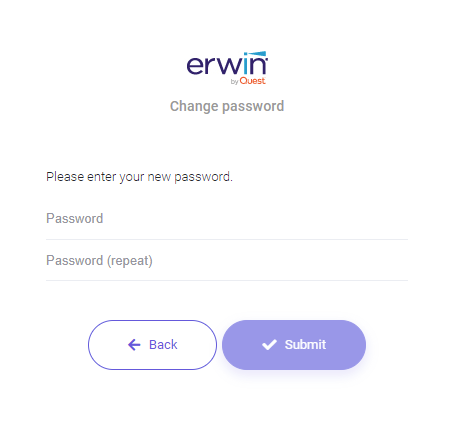
- Enter a new password and click Submit.
-
Password is reset and you are logged on to the EUP. If you are an administrator user, you can add more users to the user group.
-
Start erwin DM.
The erwin Data Modeler Licensing screen appears.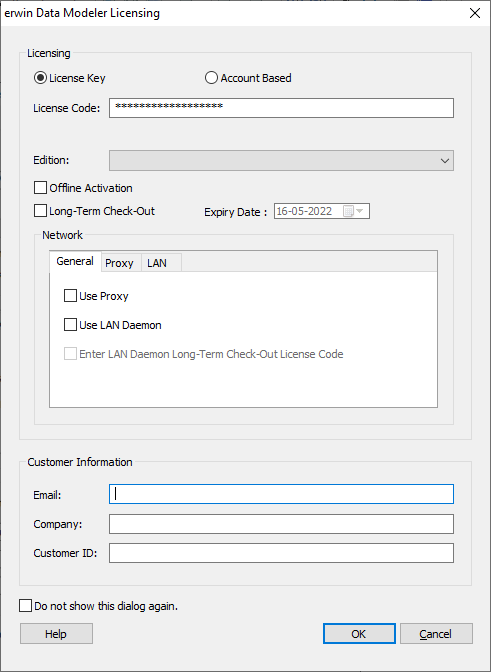
-
Click Account Based.
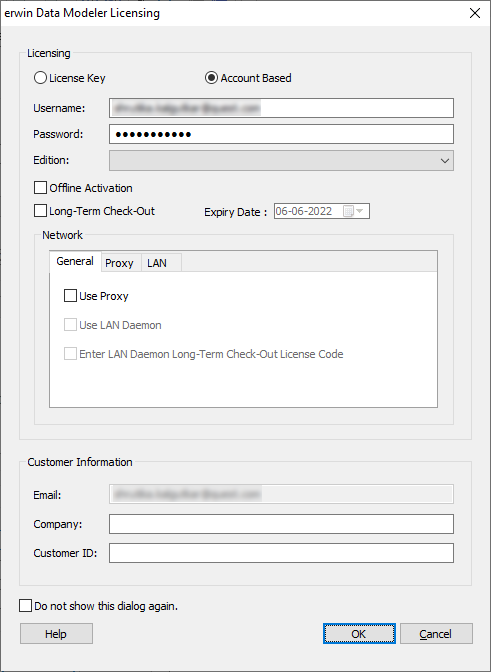
-
Enter your account-based licensing username and password.
ABL usernames are case-sensitive. Ensure that you use the exact username that was used while creating your ABL account. -
Click OK.
|
Copyright © 2025 Quest Software, Inc. |