Once account-based licensing is set up for an organization, the designated master user or an administrator user creates and adds application users to user groups via the End User Portal (EUP).
Application users can be of two types:
-
Administrators: These users can manage other users in the user groups as well as use erwin Data Modeler (erwin DM).
-
Standard users: These users can only use their credentials to log on and use erwin DM.
To add users, follow these steps:
-
Log on to the EUP (eup-erwin.quest.com) using your master user or administrator user credentials.
-
In the left pane, click Users.
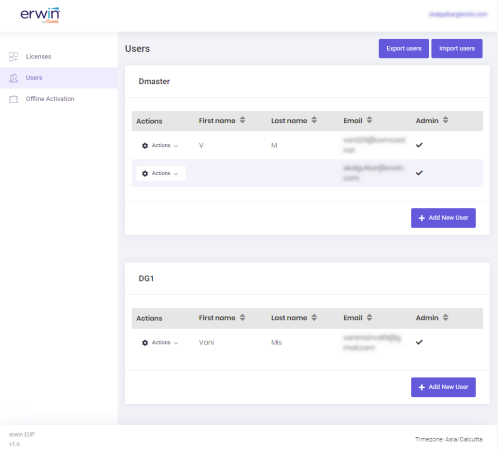
-
Do one of the following:
-
Click Import users to import a list of users via a CSV file. Then, upload a CSV file with the list of users. The required file structure is mentioned on the screen.
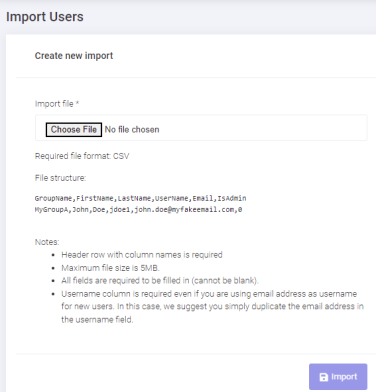
-
Under the required user group section, click Add New User.
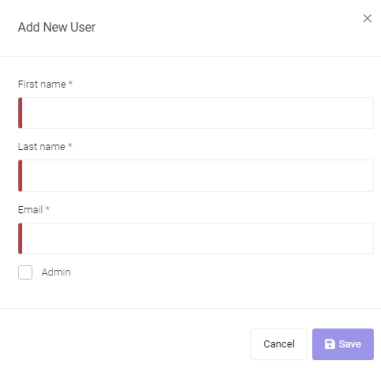
Enter or select appropriate values to the following fields:Field Description Best Practices First Name Enter user’s first name Last Name Enter user’s last name.
Email Enter user’s official email address. Email address is used as the username and is case-sensitive. Hence, ensure that you use lower-case for the email. Admin Select this check box if the user being added is an administrator. Click Save.
A verification email with user’s credentials and a link to reset the password is sent to the user's email address. For more information, refer to the Verifying and Using User Accounts topic.
Once an account is created for you, wait for at least 30 minutes before attempting to use it in erwin DM.
|
Copyright © 2025 Quest Software, Inc. |