Save the Action Log Session
The Action Log only shows changes during the current editing session. When the session is closed, the Action Log is closed, and therefore cleared. You can save the Action Log information of a session to a .csv file.
To save the Action Log session:
- On the ribbon, go to the Tools tab.
- Click Options. The Options dialog box is displayed.
- Go to the Reporting tab.
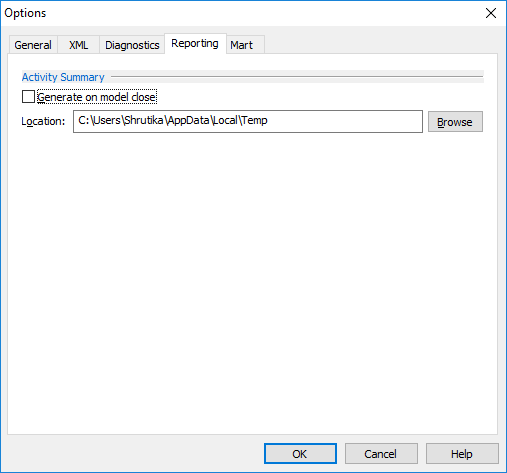
- Select Generate on model close and set the location where you want to save the session.
- Click OK.
|
Copyright © 2025 Quest Software, Inc. |