Logical Display Levels
The Logical Display levels are as follows:
- Entity
-
Displays the name of each entity in a data model inside an entity box. No other information displays for the entity.
- Attribute
-
Displays the attributes for each entity in a data model, with the primary key attributes above the line and the non-key attributes below the line in an entity box.
- Primary Key
-
Displays the primary key attributes (those found above the line in an entity box) for each entity in a data model. The attributes below the line are hidden, but display when you switch back to the Attribute Display Level and you can also see them in the Attribute Editor.
- Keys
-
Displays primary key attributes above the line and does not display any non-key attributes below the line in an entity box. Entity boxes have two attribute boxes; the upper populated with the PK attributes and the lower populated with the attributes belonging to all key types except PK.
- Definition
-
Displays the definition for each entity in a data model.
- Icon
-
Displays the bitmap, if you have assigned one to the entity. You can assign a different bitmap to each entity in the Icon tab of the Entity Editor.
The following diagram uses the same entities and illustrates each of the logical display levels:
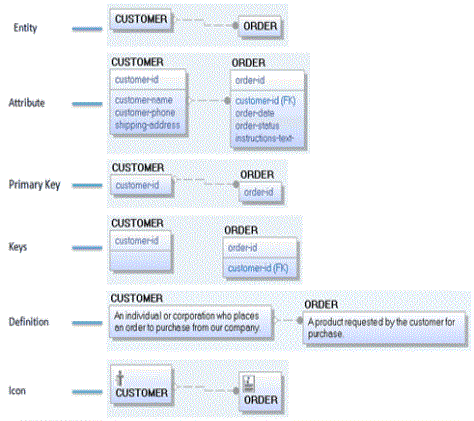
|
Copyright © 2025 Quest Software, Inc. |