Add Business Term
In erwin Mart Portal, you can create business terms and group them based on your organization's projects, departments, or functions.
To add business terms, follow these steps:
-
Go to Application Menu > Enterprise Glossary.
The Enterprise Glossary page appears.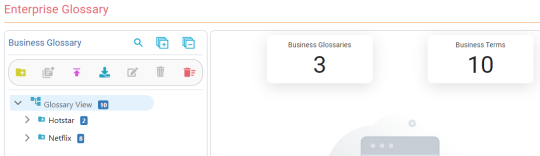
- Select a glossary.
-
Click
 .
.The Add New Business Term window appears.
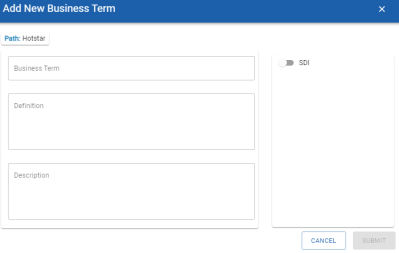
-
Enter appropriate values in the fields. Refer to the following table for field descriptions.
Field
Description
Business Term
Specifies the name of the business term.
For example, Account.
Definition Specifies the definition of the business term.
For example: An Account contains data for a party.
Description
Specifies the description about the business term.
For example: Account contains data for posting, payments, debt recovery, and taxes.
Sensitive Data Indicator (SDI) Specifies whether the business term is sensitive. SDI Classification Specifies the sensitivity classification of the business term.
This option is available only when SDI is selected.
SDI Description Specifies the description about the sensitivity classification.
This option is available only when SDI is selected.
-
Click Submit.
The business term is created and added to the list of terms.
Use the following options to work on policies:
- Search (
 )
)
-
Use this option to search business terms.
- Add Business Term (
 )
)
-
Use this option to add business terms.
- Edit (
 )
)
-
Use this option to edit business terms.
- Delete (
 )
)
-
Use this option to delete business terms.
|
Copyright © 2025 Quest Software, Inc. |