To be able to generate REST reports, ensure that you have the View permissions to the Mart and a bearer token. You can generate REST Reports in two ways:
To generate REST reports via CURL command, run the following command:
curl -X GET "http://<server name>:<port number> /MartServer/api/report/generateReport/ <predefined report name>?additionalProp1=string &additionalProp2=string &additionalProp3=string" -H "accept: */*" -H "Authorization: Bearer <access token>"
In the above command replace <server name>, <predefined report name>, and <access token> with your information.
An XML report based on the <predefined report name> parameter is generated. For example, if you replace this parameter with Models, the following report is generated, where the Mart had three models available in it: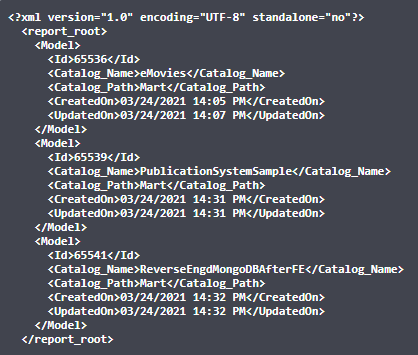
To generate REST reports via API, follow these steps:
-
Log on to erwin Mart Portal and on the top pane, click
 .
. -
Click
 REST Reports.
REST Reports.
The Mart Reporting API page opens.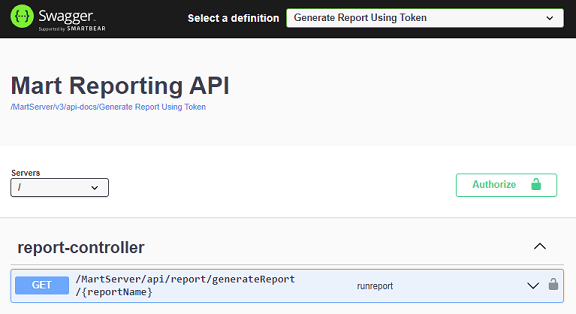
-
Ensure the the Select a definition field is set to Generate Report Using Token.
-
In the report-controller section, click
 .
. 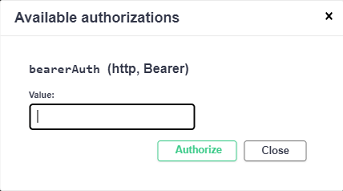
-
Enter your access token and click Authorize.
Once authorization is done, click Close. -
Expand the GET method and click Try it out.
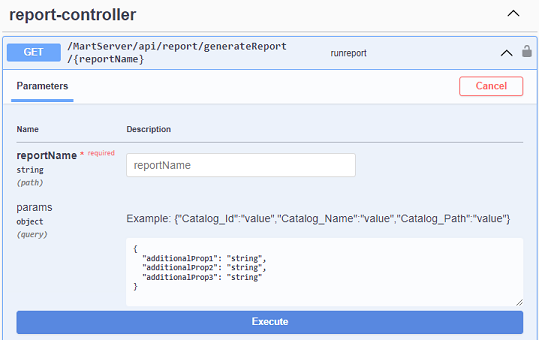
-
In the reportName field, enter Models and edit other parameters, if required.
-
Click Execute.
The requested report is generated in the in the Responses section. You can copy or download it in the XML format.
|
Copyright © 2025 Quest Software, Inc. |