Create Custom Mart Reports
erwin Data Modeler (DM) Mart, version 9 onward lets you create custom Mart reports. A custom Mart report requires two XML files, the report definition file and the report schema file. The report definition file includes names of the tables and columns that you want to include in the report. The report schema file includes how you want the tables and columns to appear in the report. Sample definition and schema files are included as part of the installation files.
This section describes how to edit the sample files to add new or modify existing reports.
The basic tables and columns to report are organized as shown below:
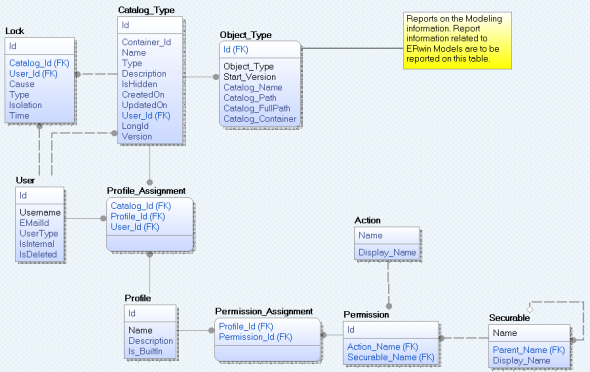
Follow these steps to generate a new report:
- Define the report definition.
- Define the report schema.
- Execute it using a reporting tool.
|
Copyright © 2025 Quest Software, Inc. |