Viewing Scheduler Events Report
The Scheduler generates an event log for each RE job that you run. To view the event log for all the jobs, follow these steps:
- On the ribbon, click Scheduler Events Report.
The Scheduler Events Report screen appears. It displays the list of jobs and their status.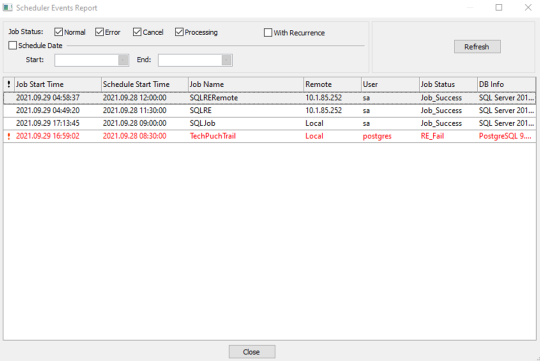
Use the following options to filter and view the event log:
- Job Status: Select one or more options to filter events log based on the job status. You can filter based on successful, failed, canceled, or jobs in progress, with or without recurrence.
- Scheduled Date: Select a date range to view event logs within start and end date.
|
Copyright © 2025 Quest Software, Inc. |