Create a Library
A library is a collection of related models and a catalog is a group of libraries. Use libraries to add an extra level of security or isolate implementation differences, such as development and production environments.
Follow these steps:
-
Go to Application Menu > Catalogs.
The Catalogs page appears.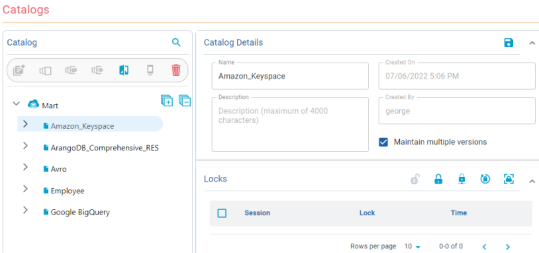
- In the Catalog pane, click
 .
.
A library is added to the catalogs tree. - Select the newly created library. and in the Catalog Details pane, click
 .
. - Edit the Name and Description.
In Name field, `(backtick), ~(tilde), @(at the rate), %(percentage), ^(carat), ()(brackets), -(hypen), _(underscore), +(plus), =(equal to), |(pipe), {}(flower bracket), [](square bracket), :(colon), ;(semi colon), .(dot) and ,(comma) are allowed.
- Click
 .
.
Refer to the following table for catalog tree icons and their descriptions:
|
Icon |
Description |
|---|---|
|
|
Indicates a Mart model |
|
|
Indicates that the model is harvested to erwin ER360 |
|
|
Indicates that the model is harvested to erwin ER360 but has newer updates that are not harvested. |
|
|
Indicates that the model was marked as a template while saving to the mart |
|
|
Indicates an erwin DM project saved to mart |
|
Copyright © 2025 Quest Software, Inc. |
