Log In to erwin Mart Administrator and Configure Settings
After Mart is initialized, the user that initialized it must log in first. When you log in to Mart for the first time, configure it as per your organization's requirements.
- Contains at least 1 lowercase character
- Contains at least 1 uppercase character
- Contains at least 1 number
- Is minimum 6 characters in length
- Is maximum 130 characters in length
Apart from the above criteria, special characters are optional.
Also, if you enter an incorrect password five consecutive times, your account will be locked for five minutes (300 seconds) by default.
You can change the time for which the account stays locked as follows:
- From Windows Start menu, click erwin > Configure MartServer.
The erwin Mart Configuration dialog appears.
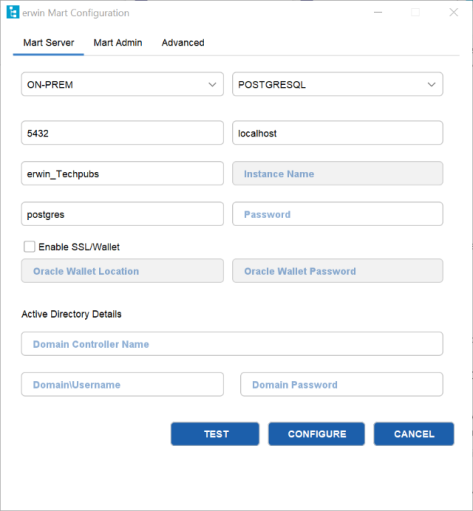
- Click the Mart Admin tab.
The following screen appears.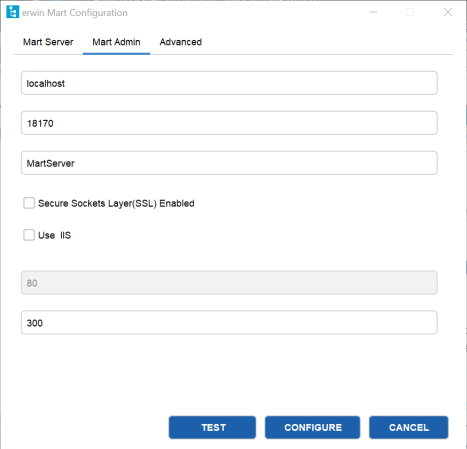
- Edit the value of the Account Lockout Duration (Seconds) field to an appropriate value. At the most, you can set it to 30 days (2592000 seconds).
- Click Configure.
Account lockout duration is changed.
To log in, from the Windows Start menu, click erwin > erwin Mart Administrator 12.1.
To log in as a Windows-authenticated user, follow these steps:
This procedure describes how to enable a Windows-authenticated user log in to a Mart that is already initialized. Use this procedure if the Mart is initialized with either a server user or a Windows-authenticated user.
- Ensure that you have provided the Active Directory details with user credentials in the Active Directory Details section in the erwin Mart Configuration dialog.
- Log in to the Mart as an administrator and add the required user as a Windows user in the Mart. Ensure that the user belongs to the Active Directory that was provided at the time of configuring the Mart.
Now the Windows-authenticated user can log in to erwin Mart Administrator by providing the user name in the <domain name>/<user name> format.
A local Windows user who does not belong to a domain or who is not part of an Active Directory cannot log in to the Mart as a Windows user.
|
Copyright © 2023 Quest Software, Inc. |