REST reports generation from Mart requires a bearer token in order to authenticate yourself. Once generated, you can reuse this token to generate multiple reports.
To generate a bearer token, follow these steps:
-
Log on to erwin Mart Administrator.
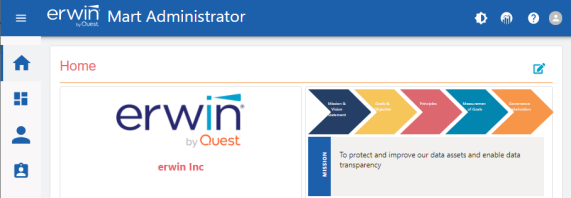
-
On the top pane, click
 .
.
The Mart Reporting API page opens.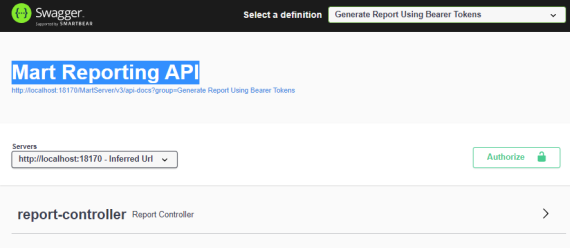
-
In the Select a definition field, select Generate Report Using Bearer Tokens.
-
Expand the report-controller section. Then, click the POST section.
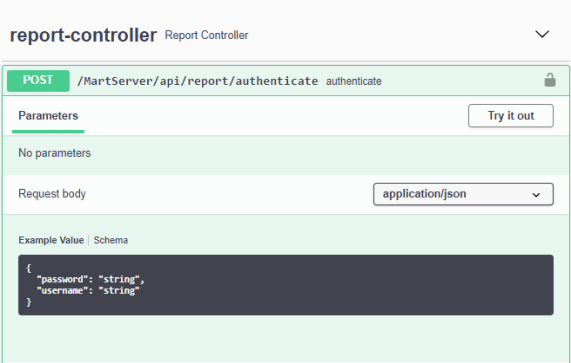
-
Click Try it out.
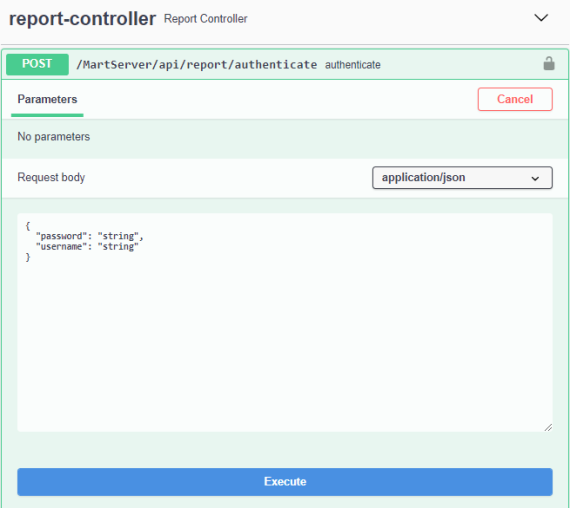
-
In the Request body section, enter your Mart username and password.
-
Click Execute.
The CURL command and bearer token are generated in the Responses section.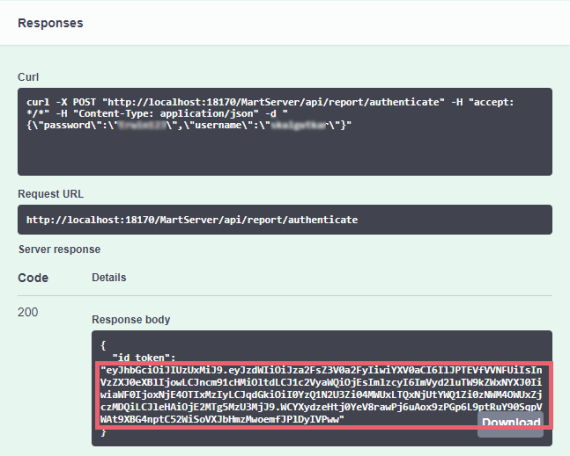
-
Copy the bearer token (highlighted in the image above, content between the quotes) and use it in your CURL command for report generation.
|
Copyright © 2023 Quest Software, Inc. |