Generate the Current Diagram Picture
You can generate a picture of model diagrams in erwin Data Modeler into multiple formats. This function allows you to generate a picture report of the entire model in the following formats:
- Enhanced Metafiles (.emf)
- PNG (.png)
- JPG (.jpg)
- SVG (.svg)
- PDF (.pdf)
To generate a picture of the current model diagram, follow these steps:
- Open the model, go to Tools > Diagram Picture section.
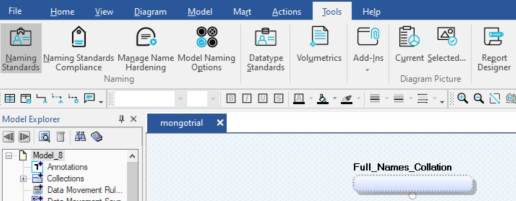
- On the Diagram Picture section, click the Current option.
The Save As dialog opens.
- On the Save As dialogue box, specify a name, and location for the file.
- In the Save as type list, select a format. Then, click Save.
Once the picture is generated, you can view the complete diagram in the saved file format.The generated file can be saved in EMF, PNG, JPG, SVG, and PDF file formats.
|
Copyright © 2023 Quest Software, Inc. |