Defining Relationships Using Embedding Method
You can select either of the following options to create relationships for collections in NoSQL databases:
- Normalization
Splits the fields in a collection into multiple collections based on the selected relationship type - Denormalization
Embeds different collections into a single collection based on the selected embedding type
Normalization
You can use normalization to define relationships if the source collection has a primary key.
To define relationships using normalization, follow these steps:
- On the ribbon, click Actions > Normalization.
The Normalization dialog box appears.
- Select appropriate values in the fields. Refer to the following table for field descriptions.
Field
Description
Additional Information Auto Normalization Specifies whether the normalization should be through an auto-mechanism Indicates that the source collection is determined through an auto-mechanism Source Specifies the source collection for normalization
Relationship Type Specifies the relationship type for normalization
Auto: Indicates that a parent array forms one-to-many relationships with other child entities and a parent object forms one-to-one relationships with other child entities
One to One: Indicates that one-to-one relationships are formed between entities
One to Many: Indicates that one-to-many relationships are formed between entities
No Relationship: Indicates that no relationship is formed between entities
Cascading Specifies the factors based on which a collection is normalized into multiple collections
All: Specifies whether all child levels in the source collection are normalized
Levels: Specifies the number of levels at which a collection is normalized into separate collections. For example, if you set Level to 1, all fields up to level 1 in the hierarchy will be normalized into separate collections.
Single Subitem: Specifies whether the different levels in a collection are considered as a single sub-item for normalization. This option applies to collections with multiple levels of sub-items.
Auto Cleanup: Specifies whether the source collection should be deleted after normalization
- Click OK.
The source collection is split into multiple collections.
Denormalization
To define relationships using denormalization, follow these steps:
- On the ribbon, click Actions > Denormalization.
The Denormalization dialog box appears.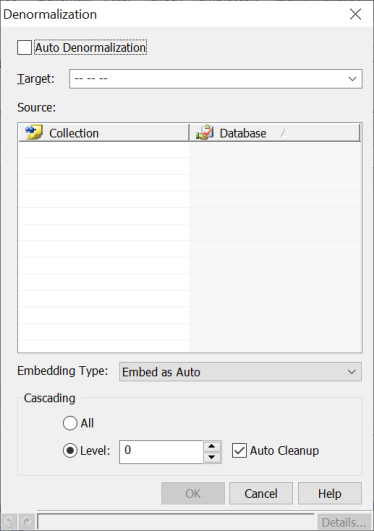
- Select appropriate values in the fields. Refer to the following table for field descriptions.
Field
Description
Additional Information Auto Denormalization Specifies whether the denormalization must be through an auto-mechanism
Indicates that the source and target collections are determined through an auto-mechanism
Target Specifies the target collection for embedding Source Specifies the source collection for embedding
Embedding Type Specifies the embedding type for denormalization
Embed as Auto: Indicates that the collections with one-to-many relationships are embedded as arrays and collections with one-to-one relationships are embedded as objects into a single collection Embed as Array:Indicates that the source collections are embedded into the target collection as arrays
Embed as Object: Indicates that the source collections are embedded into the target collection as objects
Cascading Specifies the factors based on which multiple collections are merged into a single collection All: Specifies whether the collections at all relationship levels are denormalized into a single collection Levels: Specifies the number of levels up to which collections are denormalized into one collection. For example, if you set Level to 1, all the collections up to level 1 in the relationship hierarchy will be denormalized into a single collection
Auto Cleanup Specifies whether the source collection should be deleted after denormalization
- Click OK.
The collections are embedded into the single target based on the embedding type.
|
Copyright © 2023 Quest Software, Inc. |