User Interface
To get you started with using erwin Mart Administrator, this topic walks you through its UI, components, and their functions.
Once you have installed and configured erwin Mart Administrator, follow these steps to access and use it:
- Open erwin Mart Administrator.
- Enter your erwin Mart Administrator credentials.
- Click Login.
The Login page appears.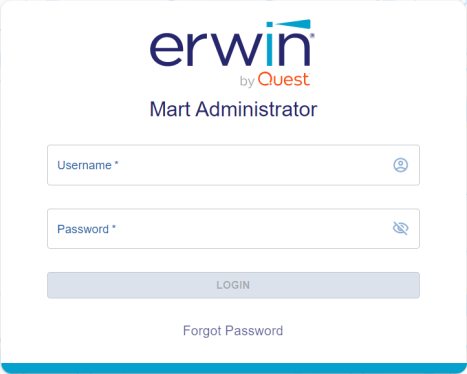
After successful log in, the Home page appears.

|
UI Section |
Function |
|---|---|
|
1-Top Pane |
|
|
|
|
|
You can generate REST reports only if you are a Server user. |
|
|
|
|
|
|
|
|
2-Menu |
Use this pane to access modules. |
|
3-Page Toolbar |
Use the buttons on this toolbar to perform tasks relevant to each module. |
| 4-Work Area | Use this area to work on tasks relevant to each module. |
|
Copyright © 2023 Quest Software, Inc. |