Setting Calendar Options
To set calendar options,
- On the ribbon, in the Settings group, click Calendar Options. The Options dialog box opens.
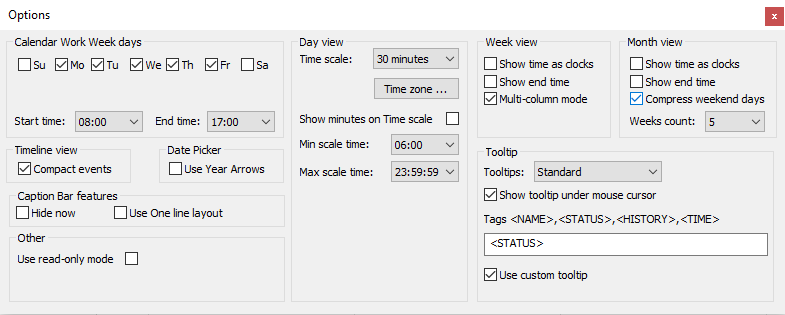
Work on the options given in the following table: - Standard: Displays job times, job name, job status, and job execution time
- Custom: Displays the event ID, job times, and job name. This tooltip type overrides all the other tooltip settings.
- Disabled: Disables the tooltip
|
Section |
Option |
Description |
|---|---|---|
| Calendar Work Week days | Select the days that form the work week and set the start and end time of a work day. | |
| Timeline view | Compact Events | Specify whether the timeline displays events in a compact layout. This setting is applicable to the Schedule View of the calendar view. |
| Date Picker | Use Year Arrows | Specify whether the navigation pane (date picker) displays ways to navigate the year. |
| Caption Bar features | Set the appearance of Calendar view's caption bar. | |
| Hide now | Specify whether the caption bar is hidden. | |
| Use One line layout | Set the width of the caption bar to a single line. | |
| Other | Use read-only mode | Specify whether job properties are editable. |
| Day view | Set the appearance of the Day view of the calendar. | |
| Time scale | Set calendar view's time interval. | |
| Time zone | Set default time zone to be used. Also, you can set an additional time zone. | |
| Show minutes on Time scale | Specify whether the time scale displays minutes on it. This setting takes effect only when you set the time scale to less than 30 minutes. | |
| Min scale time | Set the time at which the time scale begins. | |
| Max scale time | Set the time at which the time scale ends. | |
| Week view | Set the appearance of the Week view of the calendar. | |
| Show time as clocks | Specify whether a clock icon is used to display job times. This option works only when the Multi-column Mode is not selected. |
|
| Show end time | Specify whether the job tile displays the job end time. This option works only when the Multi-column Mode is not selected. |
|
| Multi-column mode | Specify whether the calendar view displays days in columns or tiles. | |
| Month view | Set the appearance of the Month view of the calendar. | |
| Show time as clocks | Specify whether a clock icon is used to display job times. | |
| Show end time | Specify whether the job tile displays the job end time. | |
| Compress weekend days | Specify whether the weekend days are displayed in a single column. | |
| Weeks count | Set the number of weeks that the calendar view displays. | |
| Tooltip | Specify tooltip settings. | |
| Tooltips |
Select the type of tooltip. |
|
| Show tooltip under mouse cursor | Specify whether the tooltip is displayed under the mouse cursor. | |
| Tags | Specify the items (tags) that are displayed in case of custom tooltips. Due to a limitation from a third-party component, the keyboard shortcuts to cut, copy, and paste text do not work in this field. |
|
| Use custom tooltip | Specify whether the custom tooltip set in the Tag field should be used. |
|
Copyright © 2023 Quest Software, Inc. |