You can generate a physical database schema from a physical model using the Forward Engineering process. This topic walks you through the steps to forward engineer a Neo4j model. For detailed description of forward engineering options, refer to the Forward Engineering Options topic.
To forward engineer a model:
-
Open your Neo4j model.
Ensure that you are in the Physical mode.
-
Click Actions > Schema.
The Forward Engineer Schema Generation Wizard appears.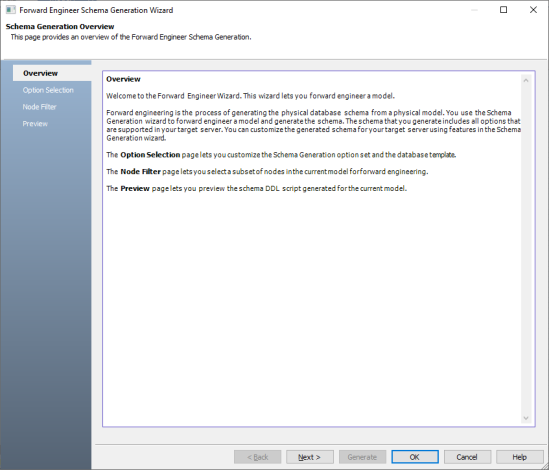
-
Click Option Selection.
The Option Selection tab displays the default option set. Clear the Drop check boxes and select other syntax check boxes as required.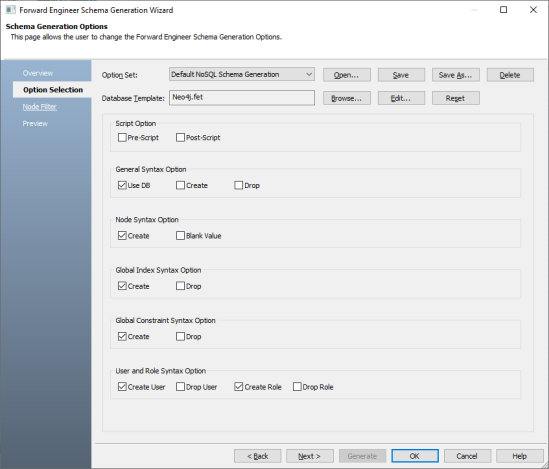
-
Click Next.
The Node Filter tab appears. It displays a list of nodes available in your model.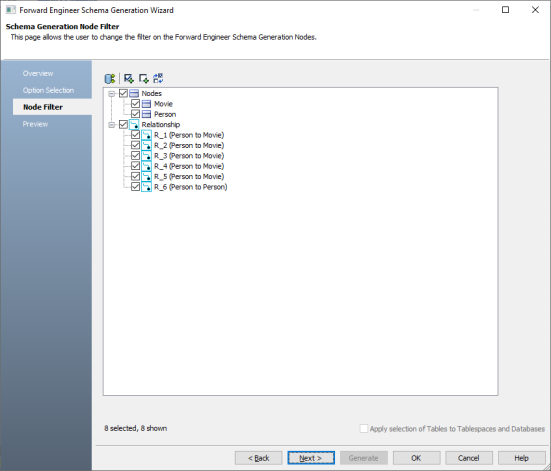
-
Select the nodes that you want to forward engineer.
-
Click Preview to view the schema and its script.
The schema is available on the Viewer tab.
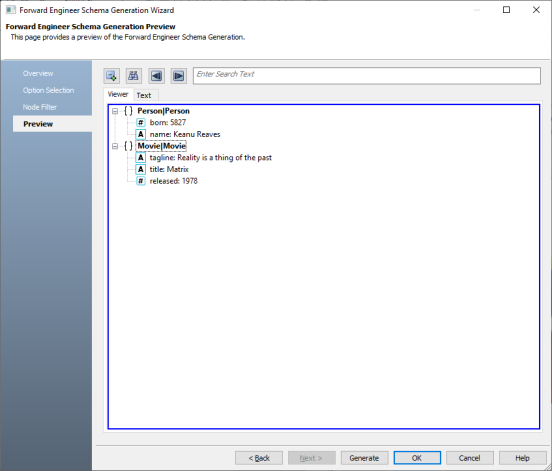
The script is available on the Text tab.
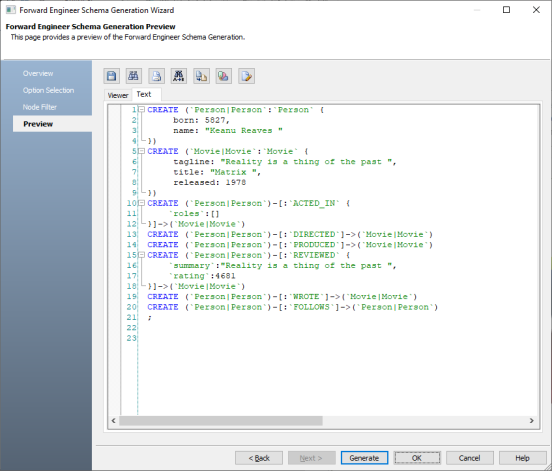
Use the following options:
-
Error Check (
 ): Use this option to run an error check. Based on the results, you can correct the generated script.
): Use this option to run an error check. Based on the results, you can correct the generated script. -
Text Options (
 ): Use this option to configure the preview text editor's look and feel, such as window, font, syntax color settings. For more information, refer to the Forward Engineering Wizard - Preview Editor topic.
): Use this option to configure the preview text editor's look and feel, such as window, font, syntax color settings. For more information, refer to the Forward Engineering Wizard - Preview Editor topic. -
Save (
 ): Use this option to save the generated script in the Cypher format.
): Use this option to save the generated script in the Cypher format.
-
- Click Generate.
- Enter User Name, Password, and appropriate connection parameters to connect the required database. Then, click Connect. For more information on connection parameters, refer to the connection parameters topic.
The Neo4j Connection page appears.
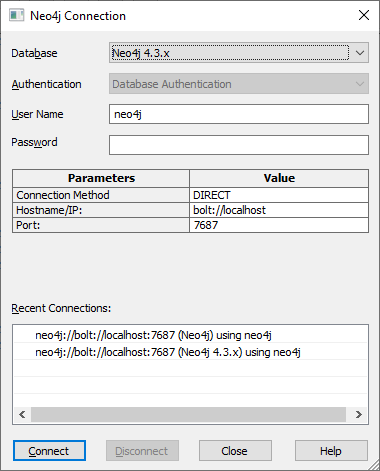
The forward engineering process starts. The script generates your physical database schema. You can access your database and verify the newly generated schema.
For example, the following model has two nodes with five fields and six relationships. Apart from this, it has two labels and one database.
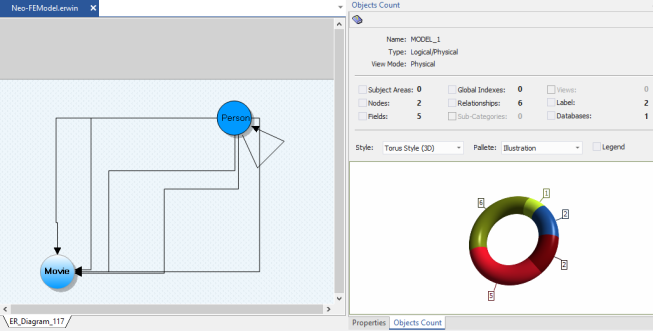
On forward engineering, the following script was generated:
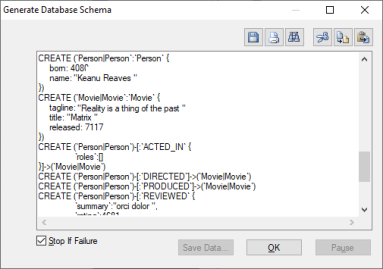
Based on the generated schema, the graph looks as follows in your database. It has two nodes, movie (Matrix) and person (Keanu Reaves), with six relationships.
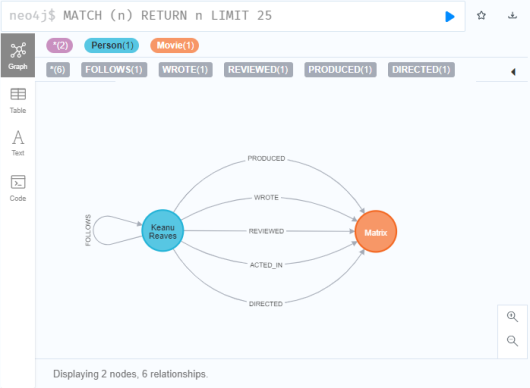
|
Copyright © 2023 Quest Software, Inc. |