After creating a folder, adding a workflow to the folder, and configuring the workflow, you can assign the workflow to projects in the Mapping Manager.
You should take a note of the following things:
- Ensure that you specified the module as Mapping Manager and the object as Mapping while adding the workflow to the folder.
- The default workflow (Mapping_Manager_Default_Workflow) is assigned to all the mappings in the Mapping Manager. You can re-assign your own workflow and over-ride the default workflow.
To re-assign workflows to the projects in the Mapping Manager, follow these steps:
- Go to Application Menu > Miscellaneous > Workflow Manager.
- Select the folder where you added the workflow.
- Hover over the desired workflow.
- Click
 .
. - Click New Assignment.
- In Assign To field, click
 .
. - Select the desired project and click Select.
- Click Yes.
- Select the appropriate Fallback/New Status.
- Click Next.
- Enter relevant comments, and click
 .
. - Select the appropriate Status Title from which the workflow starts. The Status Titles corresponds to the stages of the workflow. Status title is assigned to a stage while creating a stage.
- Select the appropriate Roles.
- Select the Send Email check box to receive email notification from Admin Email ID. For more information on configuring Admin Email ID, refer to the Configuring Email Settings topic.
- Click Save.
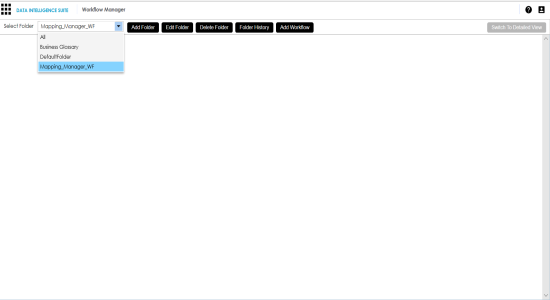
The workflows in the folder appear.
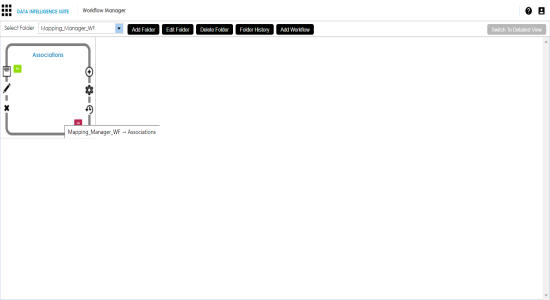
The Assign Workflow page appears.
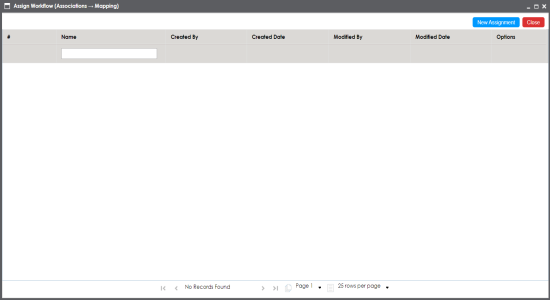
The Assign To page appears.
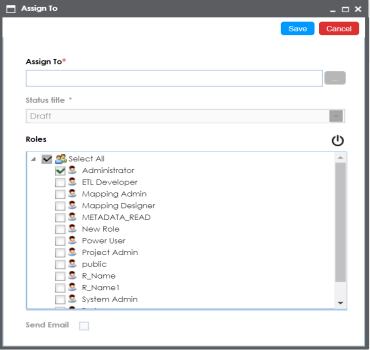
The Assign Object page appears.
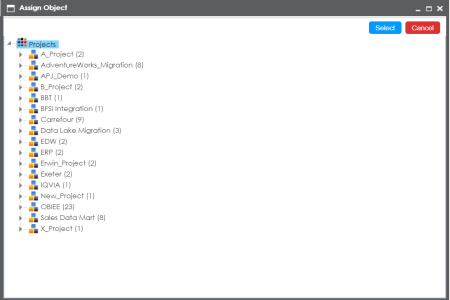
A warning page appears.
The Workflow Re-assignment page appears displaying the Current Object Status and gives you option to select the Fallback/New Status.
Note: Fallback/New Status options depend on Title Status of the stages in the workflow.
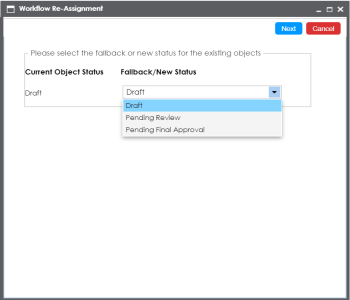
The Assign To page re-appears with Assign To field filled.
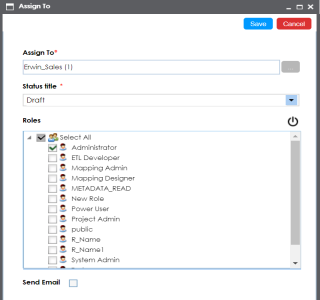
The workflow is assigned to the selected project in the Mapping Manager and it is applicable to all the mappings under the project.
Once the workflow is assigned successfully to a project in mapping manager, users who are part of the assigned roles will get work queue notifications. For more information on workflow execution via workflow queue, refer to the Executing Workflows via the Workflow Queue topic.
|
Copyright © 2020 erwin, Inc.
All rights reserved.
|
|