You can configure sensitive data indicator classifications to define sensitive data in a column.
To configure sensitive data indicator classifications, follow these steps:
- Go to Application Menu > Miscellaneous > Settings > Metadata Manager.
- Click the Sensitive Data Indicator Classifications tab.
- Click
 .
. - Enter the Name and Description of the sensitive data indicator classification.
- Click
 .
. - Use the following options:
- Edit (
 )
)- To edit the classification, click
 .
.- Delete (
 )
)- To delete the classification, click
 .
. - Edit (
The Sensitive data indicator Classification page appears.
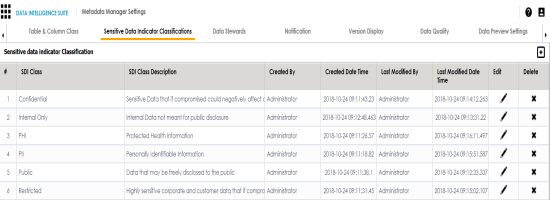
The Add Sensitive Data Indicator Classification page appears.
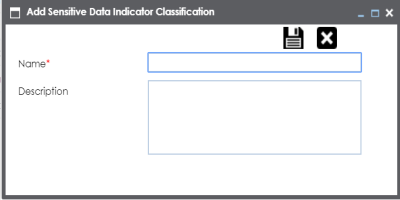
The classification is added and saved under the Sensitive data indicator Classification grid.
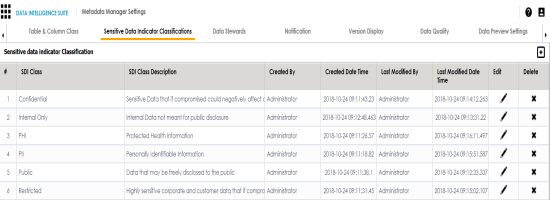
You can use the classification to update column properties in the Metadata Manager.
For more information on updating column properties, refer to the Updating Column Properties topic.
|
Copyright © 2020 erwin, Inc.
All rights reserved.
|
|