The plugin framework allows you to organise and keep third party applications like automated testing framework, and Discovery BI module.
To configure plugins, follow these steps:
- Go to Application Menu > Miscellaneous > Settings > Plugins.
- To add plugins, click
 .
. - Enter appropriate values to the fields. Fields marked with red asterisk are mandatory. Refer to the following table for field descriptions.
-
Choose Private to restrict its visibility to yourself.
-
Choose Public to make it visible to all the users.
- Click
 .
. - To edit plugin details, use
 .
. - To delete plugins, use
 .
.
The Plugin Details page appears.
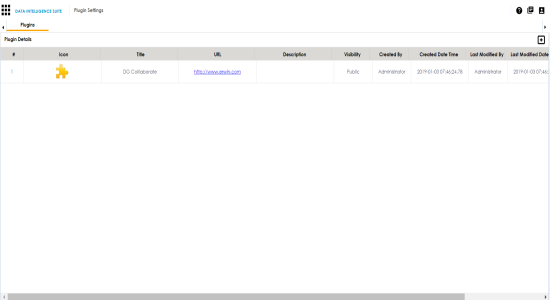
The Add Plugin page appears.
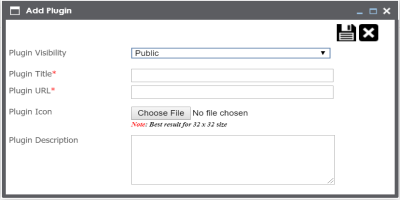
|
Field Name |
Description |
|---|---|
|
Plugin Visibility |
Select appropriate plugin visibility. |
|
Plugin Title |
Type a unique plugin title. |
|
Plugin URL |
Enter the plugin URL. |
|
Plugin Icon |
Use Choose File to browse and select the plugin icon image. |
|
Plugin Description |
Type a small plugin description. |
The Plugin is added to the Plugin Details list.
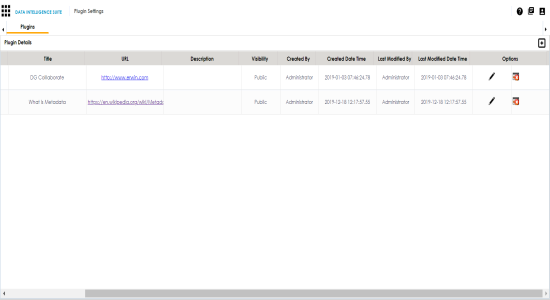
|
Copyright © 2020 erwin, Inc.
All rights reserved.
|
|