You can send license renewal reminders to a list of recipients from Admin Email Id. You can also configure reminder duration and snooze time in days.
To configure license renewal reminders, follow these steps:
- Go to Application Menu > Miscellaneous > Settings > Miscellaneous > License Renewal Reminder.
- Click
 .
. - Switch Send Email to ON to enable reminder emails.
- Select the Reminder Duration in days.
- Select the snooze in days.
- Switch Email To to ON to enable entry of recipients email IDs in the Email Ids box.
- Enter the recipient's email IDs in Email Ids.
- Click
 .
.
The following page appears.
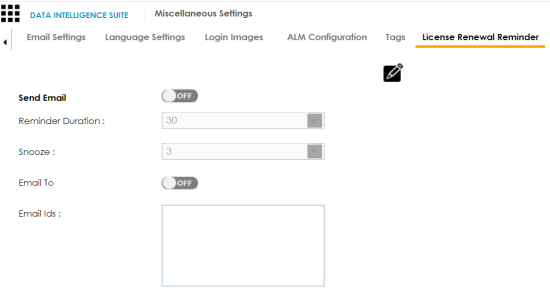
For example, 30. Recipients receive a reminder email when these number of days are left for the license to expire.
For example, 3. Recipients receive one reminder email everyday when these number of days are left for the license to expire.
For example: abc.k@sdf.com, asd.y@bnm.com. Only these recipients may receive reminder emails from the Admin Email Id.
The license renewal reminders are configured.
|
Copyright © 2020 erwin, Inc.
All rights reserved.
|
|