Business Glossary Manager
On the Business Glossary Manager Settings page, you can set up the Business Glossary Manager with respect to:
Under each of these, you can configure several settings that determine the properties of each asset type, their availability, and the appearance of the user interface.
Other than configuring the default asset types, you can add new asset types to the Business Glossary Manager. For more information, refer to the Adding Asset Types topic.
To access Business Glossary Manager Settings, go to Application Menu > Miscellaneous > Settings > Business Glossary Manager. The Business Glossary Manager Settings page appears:
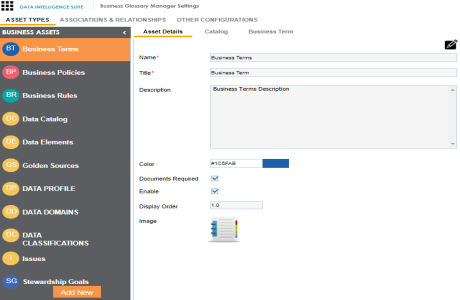
|
Copyright © 2020 erwin, Inc.
All rights reserved.
|
|