You can define a validation rule and validate a reference table using it.
To add validation rules, follow these steps:
- Go to Application Menu > Data Catalog > Reference Data Manager.
- Under the Workspace pane, click the Validation Rules node.
- Click
 .
. - Enter appropriate values in the fields. Fields marked with a red asterisk are mandatory. Refer to the following table for field descriptions.
- Click
 .
. - Use the following options:
- Validation Rule (
 )
)- To view validation rule queries, click
 .
.- Edit (
 )
)- To edit validation rules, click
 .
.- Delete (
 )
) - To delete validation rules, click
 .
. - Validation Rule (
The Validation Rule grid appears.
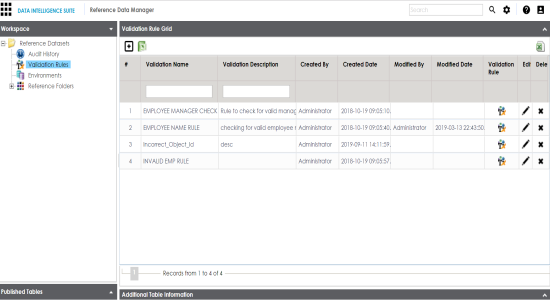
The New Validation Rule page appears.
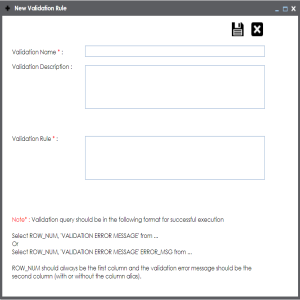
|
Field Name |
Description |
|---|---|
|
Validation Name |
Specifies the name of the validation rule. For example, Incorrect_Object_ID. |
|
Validation Description |
Specifies the description about the validation rule. For example: This validation rule validates the ERWIN_SALES reference table. |
|
Validation Rule |
Specifies the SQL query of the validation rule. For example: select * from ERWIN_SALES where ID = 1000000. |
The validation rule is created and saved in the Validation Rule Grid.
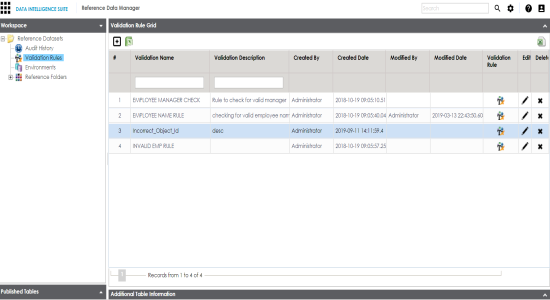
|
Copyright © 2020 erwin, Inc.
All rights reserved.
|
|