Codes are stored in an hierarchical manner, Categories > Codesets > Codes . You can add codesets to an existing or a new category. You can also create sub-categories under a category to provide one more level of categorization to codesets.
To create a new category, follow these steps:
- Go to Application Menu > Data Catalog > Codeset Manager.
- Under the Codesets Workspace pane, right-click the Codesets node.
- Click New Category.
- Enter Category Name and Category Description.
- Category Name - EDW
- Category Description - This category contains three codesets, Country Codes, Gender, and Marital Status.
- Click
 .
.
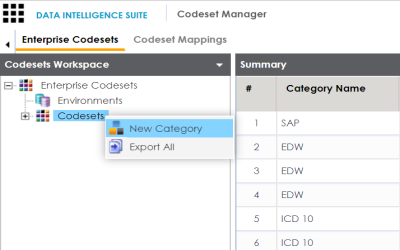
The New Category page appears.

For example:
A new category is created and saved in the category tree.
You can create sub-categories under a category.
To create sub-categories under categories, follow these steps:
- Under the Codesets Workspace pane, right-click the required category.
- Click New Sub Category.
- Enter Category Name and Category Description.
- Category Name - EDW-HR
- Category Description - This is a sub-category under EDW.
- Click
 .
.
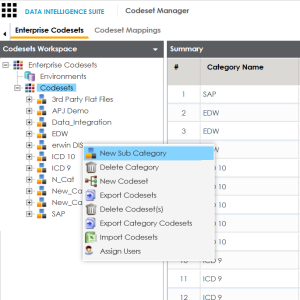
The New Sub Category page appears.

For example:
A sub-category is created and saved in the sub-category tree.
Once a category is created, you can:
You can manage categories by updating or deleting it.
|
Copyright © 2020 erwin, Inc.
All rights reserved.
|
|