Viewing Data Dictionary Report
You can view a data dictionary report at system level. All environments under a system are included in the report and the report can be exported in :
- HTML
- MS Excel
- MS Word
- RTF
Note: It is meaningful to view data dictionary report after scanning metadata into an environment.
To view data dictionary at system level, follow these steps:
- Go to Application Menu > Data Catalog > Metadata Manager.
- Under the System Catalogue pane, right-click a system.
- Click Report - Data Dictionary.
- Use the following options:
- HTML (
 )
)- To export the report in HTML, click
 .
.- PDF (
 )
)- To export the report in PDF, click
 .
.- MS Excel (
 )
)- To export the report in .xlsx, click
 .
.- MS Word (
 )
)- To export the report in MS Word, click
 .
.- RTF (
 )
)- To export the report in RTF, click
 .
. - HTML (
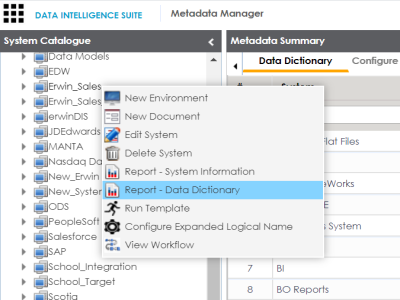
The System Catalog and Data Dictionary Report appears.
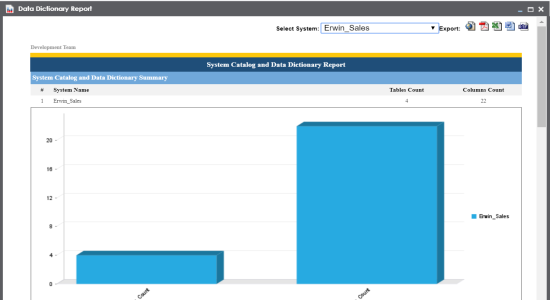
|
Copyright © 2020 erwin, Inc.
All rights reserved.
|
|