Updating Data Dictionary
Updating data dictionary at environment level involves:
- Downloading the data dictionary in .xlsx format
- Updating the data data dictionary in the .xlsx file
- Uploading the data dictionary
To update data dictionaries at environment level, follow these steps:
- Go to Application Menu > Data Catalog > Metadata Manager.
- Under the System Catalogue pane, right-click an environment.
- Hover over Data Dictionary.
- Click Download.
- Refer the following table to select the appropriate template.
- Click
 .
. - Update the data dictionary manually in the same sheet.
- Right-click the environment where data dictionary is to be uploaded.
- Hover over Data Dictionary.
- Click Upload.
- Drag and drop the updated data dictionary sheet or use
 to upload the sheet.
to upload the sheet. - Click
 .
.
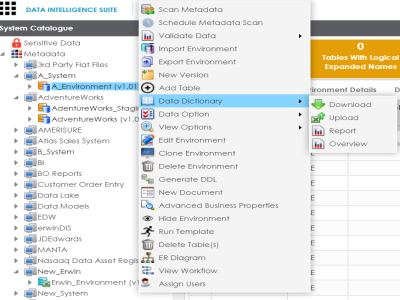
The Data Dictionary-Download Options page appears.
It gives you two options: Default Template Download and Advanced Template Download.
|
Option |
Description |
|---|---|
|
Default Template Download |
This options allows to download data dictionary with default template. The default template will include technical properties and business properties for tables and columns. The default template cannot be customized. |
|
Advanced Template Download |
This option allows you to download data dictionary with advanced template. The advanced template allows you to add or exclude additional information like Indexes Summary and Extended Properties for Tables and Indexes, Valid Values and Extended Properties for columns. |
Data dictionary is downloaded in .xlsx format.
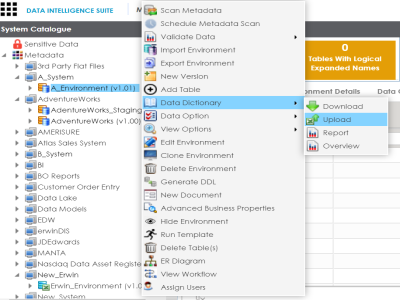
The Upload Metadata page appears.
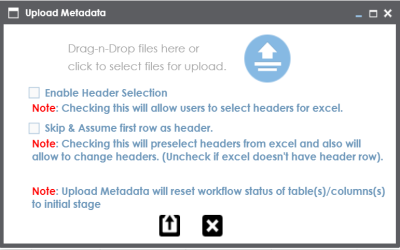
The data dictionary is updated at the environment level.
|
Copyright © 2020 erwin, Inc.
All rights reserved.
|
|