Deleting Tables
You can delete tables from an environment after importing or scanning metadata from a data source.
To delete tables from environments, follow these steps:
- Go to Application Menu > Data Catalog > Metadata Manager.
- Under the System Catalogue pane, right-click an environment.
- Click Delete Table(s).
- Select tables and click
 .
.
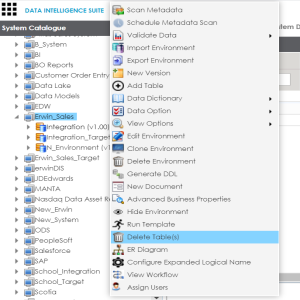
The DeleteTables page appears.
The selected tables are deleted from the environment.
|
Copyright © 2020 erwin, Inc.
All rights reserved.
|
|