Comparing Environments
To compare two environments, follow these steps:
- Go to Application Menu > Data Catalog > Metadata Manager.
- Under the System Catalogue pane, expand the desired system.
- Select the two environments.
- Click Compare Environments.
- Click Column Level Changes.
- Click
 to download the comparison report.
to download the comparison report.
Note: Use CTRL Key to select two environments.
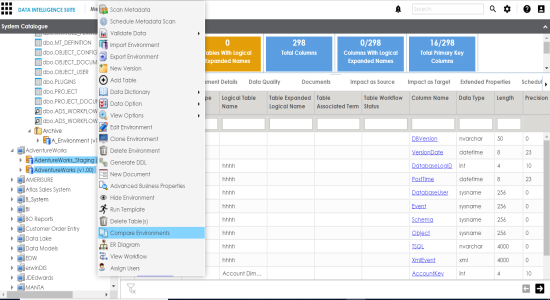
The Compare Environments page appears displaying table level changes.
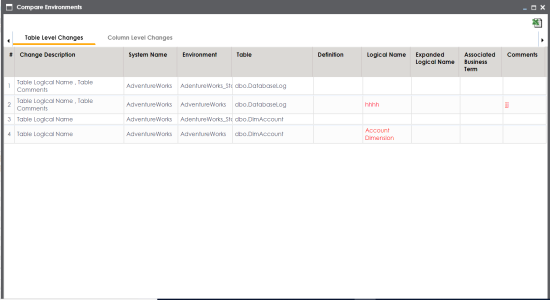
Column level changes are displayed.
The comparison report is downloaded in the .xlsx format.
|
Copyright © 2020 erwin, Inc.
All rights reserved.
|
|