Viewing Release Information
are available in the Mapping Manager with all the migration and the audit details.
To view the release information of the mapping specifications, follow these steps:
- Go to Application Menu > Data Catalog > Mapping Manager.
- Under the Workspace Mappings pane, click the required map.
- Expand the Additional Mapping Information pane.
- Use
 to scroll right.
to scroll right. - Click the Release Information tab.
At the bottom of the central pane, you can locate the Additional Mapping Information pane.
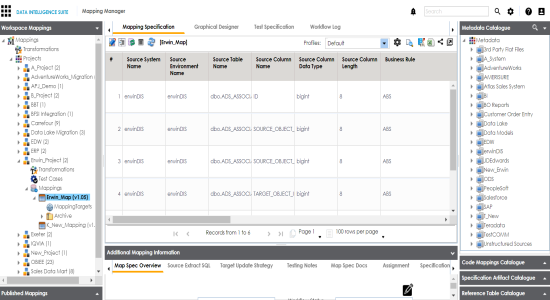
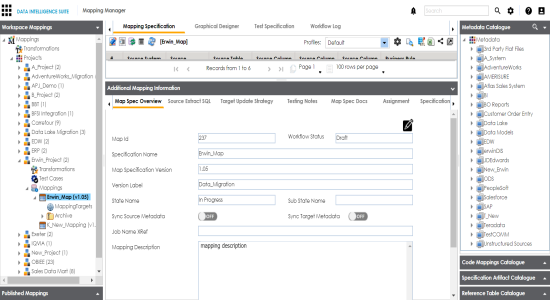
The following page appears showing the release information of the mapping specification.
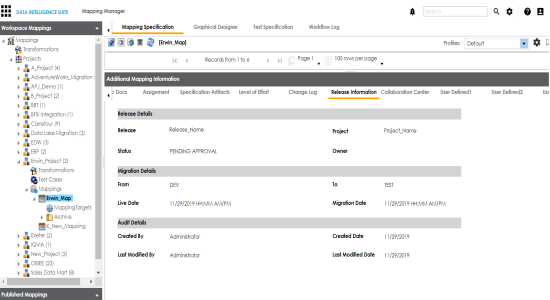
For more information on releases, refer to the Release Manager section.
|
Copyright © 2020 erwin, Inc.
All rights reserved.
|
|