Once the mappings are considered 'approved for coding', you can export the mappings as coding requirements to automatically generate ETL/ELT jobs for industry leading ETL tools like Informatica PowerCenter, IBM DataStage, Microsoft SQL Server SSIS, and Talend.
- Go to Application Menu > Data Catalog > Mapping Manager > Workspace Mappings.
- Expand the desired project node and click the desired mapping.
- Click
 .
. - Click ETL Engineering tab.
- Select the desired ETL tool and click
 .
. - Select the mapping to be exported from the tree and click
 .
. - Download the XML / DTSX file by clicking the Download File hyperlink.
The Mapping Specification tab appears on the center pane.
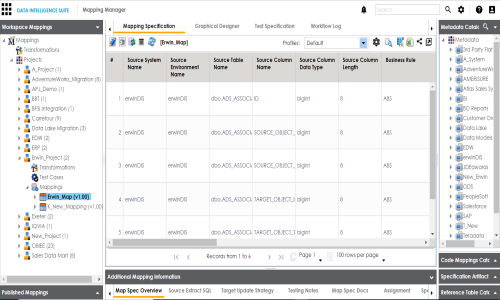
The Export Window appears.
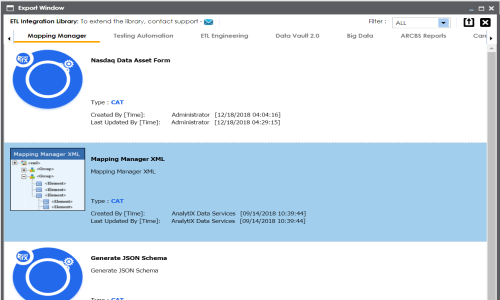
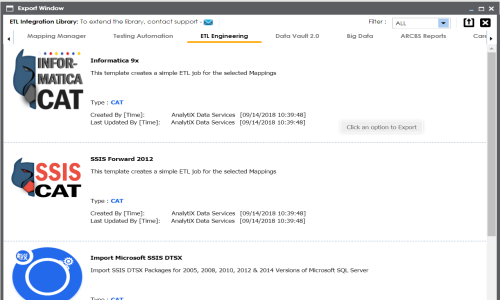
Multi Mapping page appears.
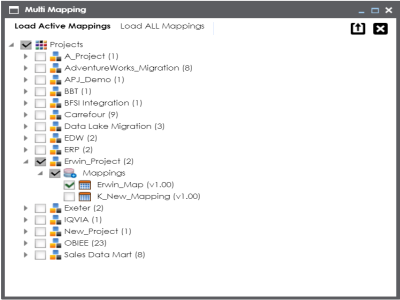
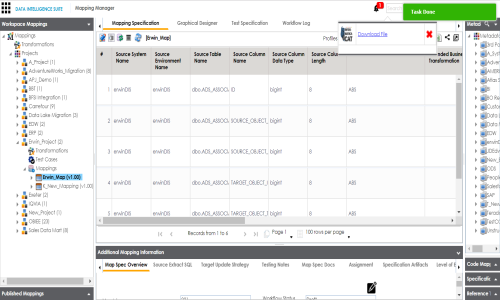
The mapping specification is exported.
|
Copyright © 2020 erwin, Inc.
All rights reserved.
|
|