Managing test cases involves:
- Updating test case status
- Approving test cases
- Exporting test cases
- Deleting test cases
To update test case status, follow these steps:
- Under the Workspace Mappings pane, click the required map and click the Test Specification tab.
- Click
 .
.
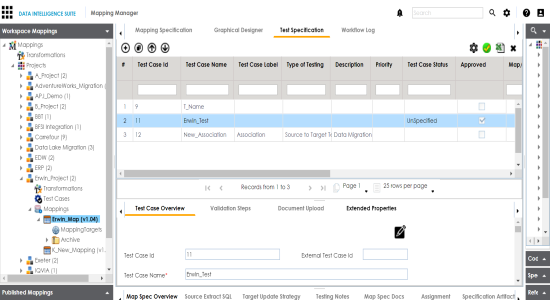
The Map and Test Cases Status page appears. You can update test case status in the Test Cases Grid and Map Test Status in the bottom pane.
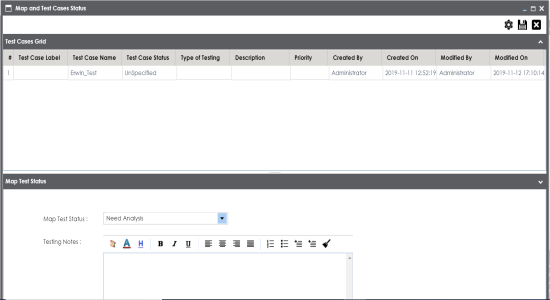
To approve map level test cases, follow these steps:
- Under the Workspace Mappings pane, click the required map and click the Test Specification tab.
- Click
 .
. - Select the check box against the test case under the Approved column.
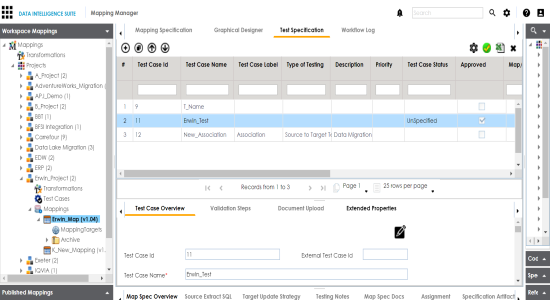
The Approved Test Cases page appears.
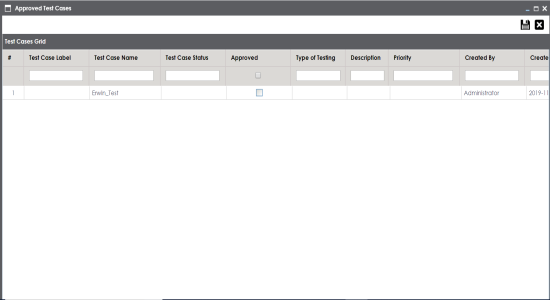
To export map level test cases, follow these steps:
- Under the Workspace Mappings pane, click the required map and click the Test Specification tab.
- In the Test Specification tab, click the required map level test case.
- Click
 .
.
The test case is exported in the .xlsx file.
To delete map level test cases, follow these steps:
- Under the Workspace Mappings pane, click the required map and click the Test Specification tab.
- In the Test Specification tab, click the required map level test case.
- Click
 .
.
The test case is deleted.
|
Copyright © 2020 erwin, Inc.
All rights reserved.
|
|