Managing Artifacts
Managing artifacts involves:
- Editing artifacts
- Deleting artifacts
To edit artifacts, follow these steps:
- Go to Application Menu > Miscellaneous > Settings > Requirements Manager > Templates.
- Under the Specification Templates Workspace pane, right-click the required artifact.
- Click Edit Artifact.
- Edit the fields on the Artifact View tab.
- Click
 .
.
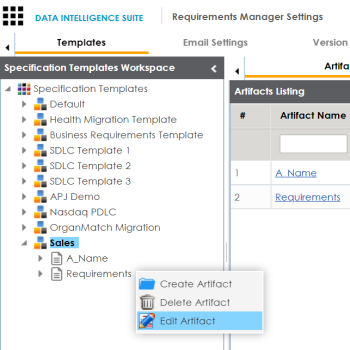
The Artifact View tab appears in editable mode.
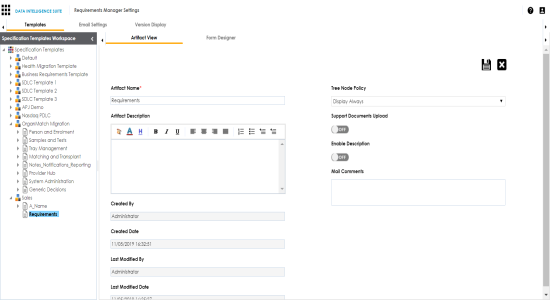
The fields are updated.
To delete artifacts, follow these steps:
- Under the Specification Templates Workspace pane, right-click the required artifact.
- Click Delete.
- Click Yes to delete the artifact.
A warning message appears.
Note: Deleting an artifact removes all the associated artifacts and specification artifacts.
|
Copyright © 2020 erwin, Inc.
All rights reserved.
|
|