My Action Center allows you to manage, and track tasks assigned to you or your team members. You can also manage and track tasks created and assigned using other modules. Assignees receive notifications about these tasks and can view them in My Action Center.
To access My Action Center, go to Application Menu > My Action Center. The My Action Center dashboard appears.
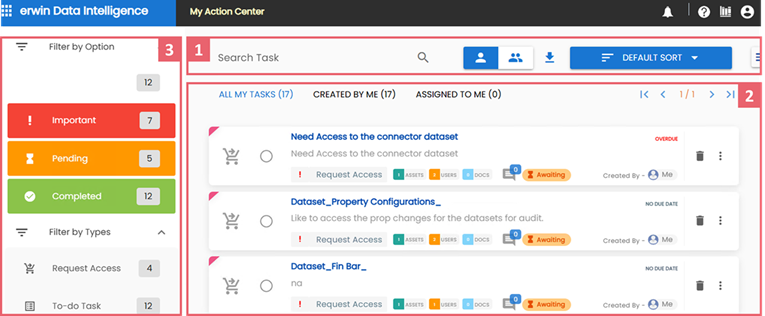
|
UI Section |
Function |
|
1-Utility |
Use this section to search, sort, configure task types, and download the task list. Additionally, you can switch between |
|
2-Task List |
Use this section to browse and manage tasks. It displays a list of tasks categorized under All My Tasks, Created By Me, and Assigned To Me. |
|
3-Filter |
Use this section to filter tasks based on task types. |
|
Copyright © 2025 Quest Software Inc. |