You can browse through the datasets available in your ecosystem using the Discover Assets module. The list of datasets helps you to view mind maps and create associations of a dataset, all in one place.
To view the datasets, follow these steps:
-
On the Discover Assets dashboard, click the Datasets card,then click Browse Datasets. A list of datasets appears.
-
Use the search box to find the required dataset from the list. You can also propose new datasets using the Proposed Assets option.
For example, in the following image, a list of 28 datasets appears.
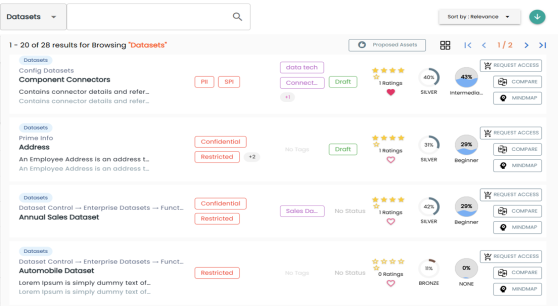
On each dataset tile, you can perform the following tasks with respect to a dataset:
In addition to the above tasks, on the datasets list, you can click ![]() to mark datasets as favorite.
to mark datasets as favorite.
You can also download marketplace assets in the XLSX format. To download the marketplace assets, follow these steps:
-
In the filters pane, click Explore By Category, the Explore Datasets by pane appears.
-
Hover over a marketplace asset. The download button
 appears.
appears.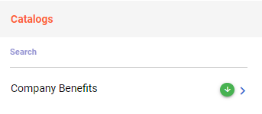
-
Click
 .
.
The selected asset is downloaded in the XLSX format.
Viewing Datasets
The dataset details include asset details, data value score, maturity level, governance responsibilities, audit history, tags, and so on.
To view a dataset, on the datasets list, click <Dataset>.
The <Dataset> page appears and displays asset details.
For example, the following image displays, details of the Component Connector dataset. This displays the asset's data value score, sensitive classification, tags, associations, additional properties, governance responsibilities, audit history and more. Now, each associated asset is clickable. Clicking on any of these assets takes you to the specific asset's page.
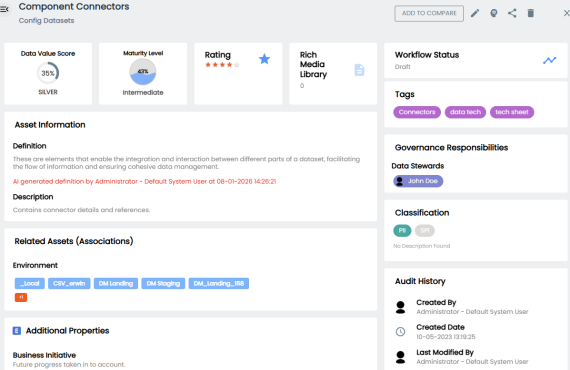
Apart from viewing the dataset details, click ![]() to edit them in a new tab. Additionally, click
to edit them in a new tab. Additionally, click ![]() to generate a shareable link to share datasets.
to generate a shareable link to share datasets.
For more information on editing datasets, refer to the Managing Datasets topic.
Editing datasets also include the following:
|
Copyright © 2026 Quest Software Inc. |