Managing proposed marketplace assets involves:
- Editing or deleting proposed datasets
- Viewing history
- Approving or rejecting proposed datasets
To manage proposed datasets, follow these steps:
- In the Asset Workspace pane, click Proposed Assets.
The Proposed Assets page appears and displays a list of all proposed datasets.
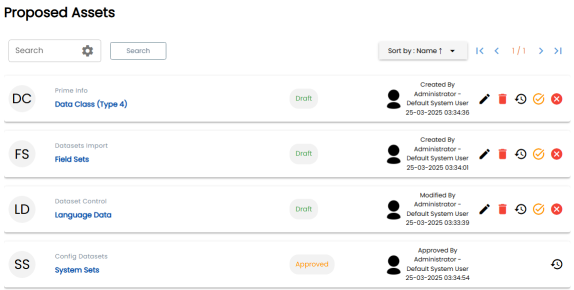
Use the following options to manage proposed datasets:
- Edit (
 )
) -
Use this option to edit a proposed dataset.
- Delete (
 )
) -
Use this option to delete a proposed dataset.
- History (
 )
) -
Use this option to view all the actions performed on a proposed dataset.
- Approve (
 )
)
-
Use this option to approve the proposed dataset.
-
Once the asset is approved, neither the proposer nor the approver can edit it.
- Reject (
 )
) -
Use this option to reject a proposed dataset.
Once the asset is rejected, you can edit and resubmit it for approval.
|
Copyright © 2026 Quest Software Inc. |