The Test Manager enables you to view and analyze test cases across projects and metadata levels. It provides a dashboard with the project and test cases statistics that help you manage your test cases.
To access the Test Manager, go to Application Menu > Data Catalog > Test Manager.
The Test Manager dashboard appears:
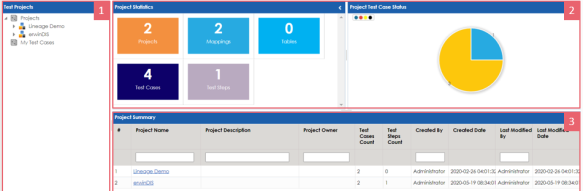
|
UI Section |
Function |
|---|---|
|
1-Test Projects |
Use this pane to browse through test cases created in the Metadata Manager and the Mapping Manager. Test cases are listed under projects. |
|
2-Right Pane |
Use this pane to view project and test case statistics, and test case status for projects. |
|
3-Project Summary |
Based on your selection in the Test Projects pane, use this pane to view a list of projects or test cases. |
Once you have created test cases in the Mapping Manager and Metadata Manager, you can view and analyze them in the Test Manager.
|
Copyright © 2025 Quest Software Inc. |